Spam is not a mail you would like to receive in your email. Spam can be dangerous, contain malicious viruses. SPAM means also junk messages, ads, etc. A large part of e-mail messages considered as spam is the result of our online activity. Registration in stores, on internet forums, in discussion groups. We entrust our data without checking what threatens us. We receive hundreds of e-mails with advertisements, but we ourselves unconsciously agree to this.
How to manage your SPAM filter?
- Go to: https://poczta.home.pl and log in to your e-mail inbox.
- Go to the profile menu and then select Settings.
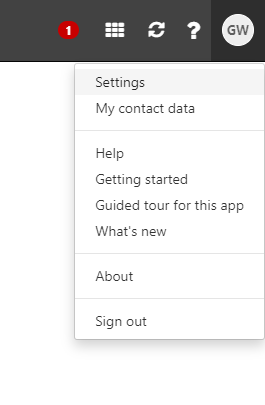
- Go to Antispam options.
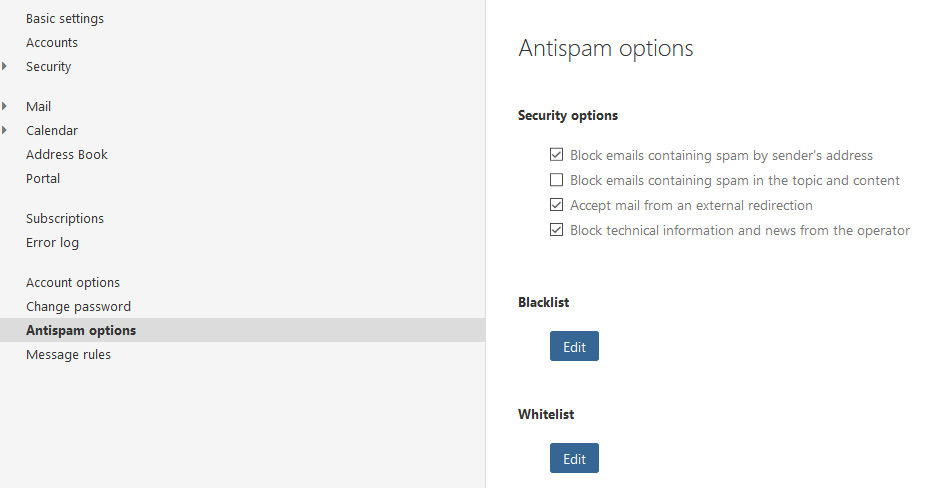
- Use two basic anti-spam features. Select and activate: Block emails containing spam by sender’s address, as well as: Block emails containing spam in the topic and content. These two functions are based on advanced mechanisms created and managed by our company. Thanks to over 20 years of experience, we know how to protect the mail of our users.
- Below you will find the black and white lists of senders. Enter e-mail addresses, IP addresses, host names and domain names here to block or allow receiving correspondence. Use the * character to replace any string of characters.