You can quickly find information on the numbers of incoming and outgoing e-mail ports and addresses of mail servers in the Customer Panel.
The name of the mail server will be useful when configuring scripts or programs for e-mail (for example: Outlook, Thunderbird, Mail). After logging in to the home.pl customer panel, you can check what are the ports and addresses of mail servers for your hosting, on which you have created an e-mail box.
The names of incoming and outgoing mail servers can be checked for both a specific e-mail account and the hosting service.
What are the names of mail servers (IMAP, SMTP)?
- Log in to the home.pl Customer Panel. Check how to log in to the Customer Panel. How to turn on customer panel in English?
- Go to the section: Website services (Usługi WWW), which is located on the left side of the screen.
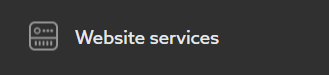
- Click the name of the server whose mail servers you want to check.
- In the E-mail Accounts section (Konta e-mail) you will find information about the addresses: IMAP, POP3 and SMTP.
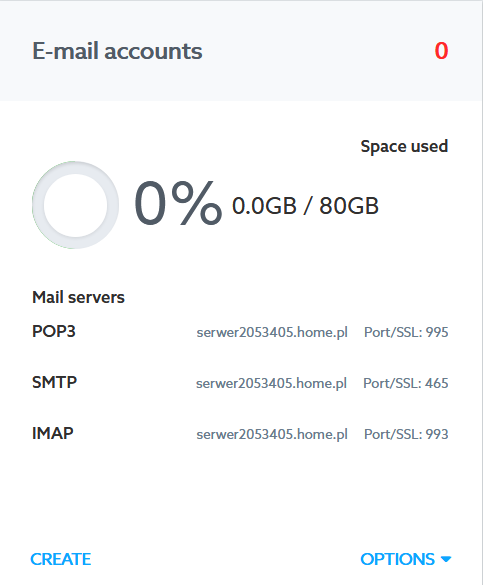
How do I check the e-mail account server names?
- Log in to the home.pl Customer Panel. Check how to log in to the Customer Panel.
- Go to the section: Mail (Poczta), which is located on the left side of the screen.

- Click Options → Mail Servers next to the name of your E-mail box.
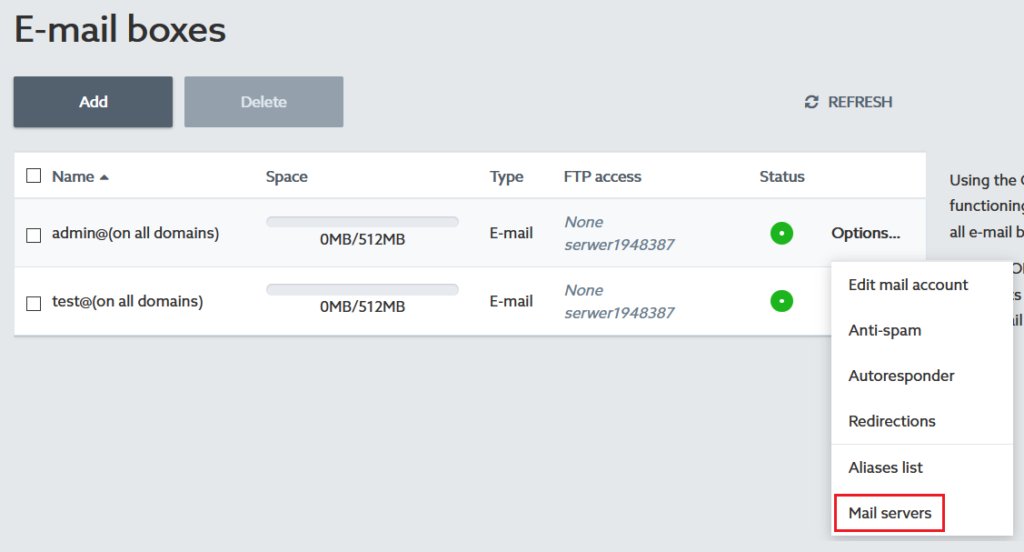
- Here you will find information about the mail server addresses for the e-mail box.
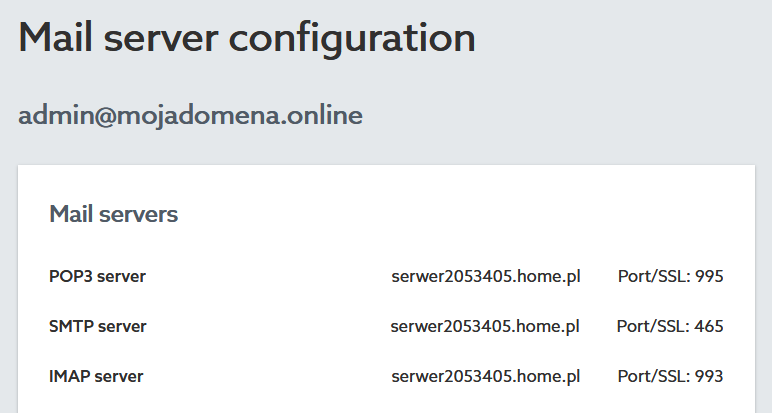
- POP3 server – POP3 incoming mail server address and port for encrypted connections (SSL),
- SMTP server – the address of the SMTP outgoing mail server and the port for encrypted connections (SSL),
- IMAP server – the address of the incoming IMAP mail server and the port for encrypted connections (SSL).
What are the numbers of postal ports without SSL encryption?
The default port numbers (without SSL encryption) for e-mail servers are:
- IMAP: 143
- POP3: 110
- SMTP: 587