301 redirect allows you to direct your web domain to a different website address. For example, you can redirect your domain’s address to another website or social media profile. Just enter the address of the landing page.
How to set up a 301 redirect?
- Log in to the home.pl Customer Panel. See how to log in to the Control Panel. How to switch language to English in the Customer Panel?
- Go to the Website services section, which is located on the left side of the screen.

- Click the name of the chosen server.
- In the Assigned domains section, click All. If instead you see the Buy a domain button, you need to assign a domain to your hosting first.

- Select the checkbox next to the domain name and edit its settings by clicking Options → Edit.

- On the list, check the 301 to an external domain option and enter the forwarding address as shown. Set the redirection to the external URL.
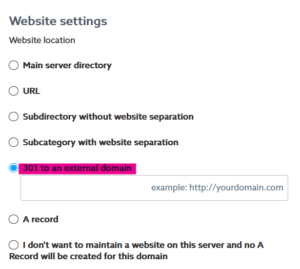
- Click Submit.
- The configuration shown above is possible for domains assigned to the hosting service supported at home.pl. If you have the same domain without a server, we suggest extending the account with additional hosting services. A hosting service is required to complete the 301 redirection.