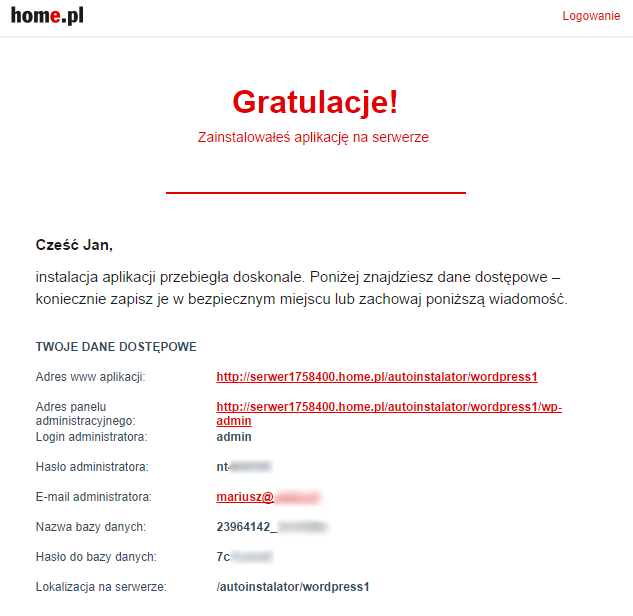You can install WordPress using the automatic installation system of the popular CMS. You can find it in the Customer Panel. With one click, you can start the installation—just enter the e-mail address and select the correct domain.
If you want to install a custom CMS system, you can use the FTP server access and create a new database. Run the installation manually, configuring it yourself from scratch.
How to quickly install WordPress CMS?
- Log in to the home.pl Customer Panel. Learn how to log in to the Customer Panel. How to run the Customer Panel in English?
- Go to the Website services section, which is located on the left side of the screen.

- Click the name of the chosen server.
- In the Installations section, click New to start installing the first app. If you already have apps installed, you can manage them by clicking the All button.
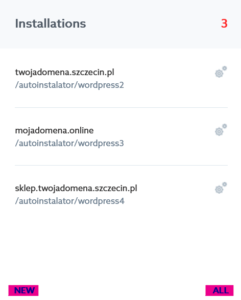
- After clicking the New button (or All and Add buttons), you will see a list of apps available to be installed. Select one of the WordPress app and click Install.

- Complete the information about the administrator’s login and email address. You can select one of the available domains or assign a domain later. Accept the App license and, after completing all necessary data, click the Finish button.

- Administrator’s login — username used to logging in to the WordPress admin panel.
- Administrator’s e-mail address — e-mail address where you will receive a notification about the CMS installation. It will be set as the e-mail address of the main user of the CMS administration panel.
- Assign a domain — select a domain (one of those connected to the hosting) for your website. Leave the default selection if you do not have a domain, or you want to set it later. Learn how to assign a domain to hosting.
- At the bottom of the screen, click the Finish button to start the installation.
- After clicking the Finish button, you will see a list of all apps installed in the Client Panel. After completing the installation, a contact message will be sent to your account’s e-mail address.
The message about the completed installation will not be sent to the email address of the administrator. Contact e-mail is the default e-mail address provided when creating an account at home.pl or the first purchase of services.