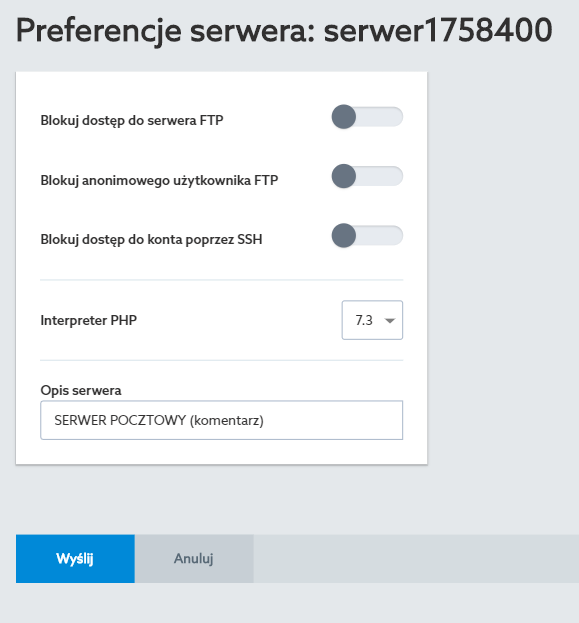After registration of the hosting service at home.pl, the SSH connection is active by default (except for services that do not support the SSH function). You can disable (block) SSH access for the entire server at any time. You can make changes in the administrative panel of the hosting service.
Access to the server via SSH is possible both using main server data (server name and password) as well as with the help of additional FTP accounts (created on the server) with the active option of accessing all server content.
Access to SSH with both types of accounts includes access to all server content and security copies (SSH). For FTP accounts and FTP connections, you can limit access to dedicated directories and to separate backup directories.
How to enable and disable SSH connection for the server?
- Log in to the home.pl Control Panel. Check how to log in to the Control Panel. How to turn on customer panel in English?
- Go to the section: Usługi WWW (WWW services), which is located on the left side of the screen.
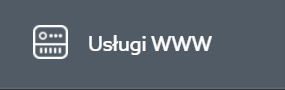
- Click the name of the server.
- Expand the Ustawienia / Settings menu and select Preferencje serwera / Server Preferences.
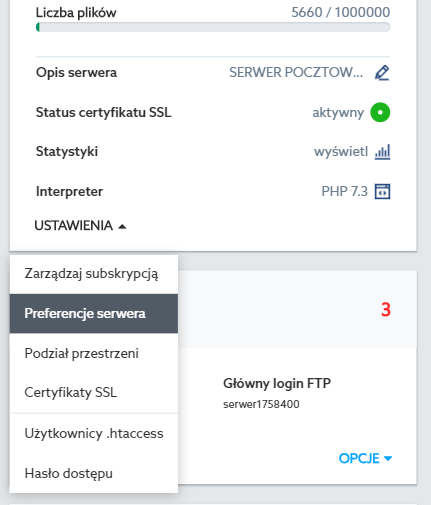
- Block access to your SSH account – Blokuj dostęp do konta przez SSH. Set the button to green to activate the lock.