The process of launching the SSL certificate for e-mail and website has its beginning in the registration (purchase) of the service. Then follows the SSL certificate order for your domain, confirmation of the domain credibility and ownership, issue of the certificate and finally its installation on web hosting.
- Step 1: Registration and payment of the new SSL certificate for the domain. How to buy? Check: how to register the first service, how to get a domain?
- Step 2: Order and confirm the SSL certificate
- Step 3: Issuing the SSL certificate and installing it [click here].
After issuing the SSL certificate, you can also download the SSL certificate files to be able to install it on a server outside home.pl.
Step 2: How to order and activate an SSL certificate?
- Log in to the home.pl Control Panel. Check how to log in to the Control Panel. How to turn on customer panel in English?
- Go to the section: Certyfikaty SSL (SSL certificate), which is located on the left side of the screen.
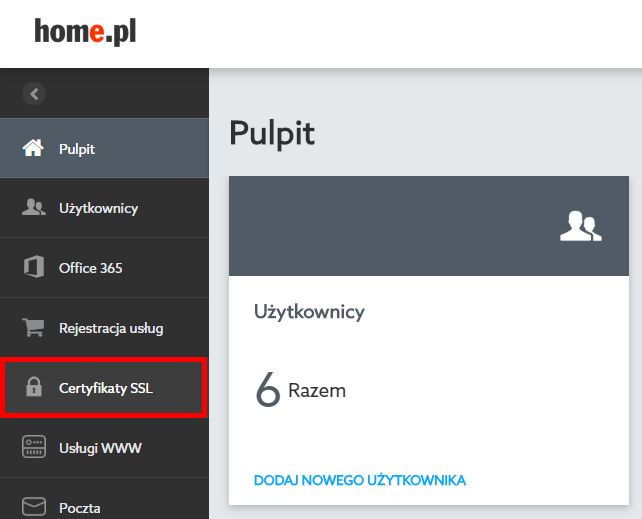
- A list of all your SSL certificates will be displayed on the screen. Click on the SSL certificate you want to activate. Nazwa domeny (Domain Name) column is empty, while the Data ważności certyfikatu (Certificate Expiry) column displays the status Waiting for Activation.
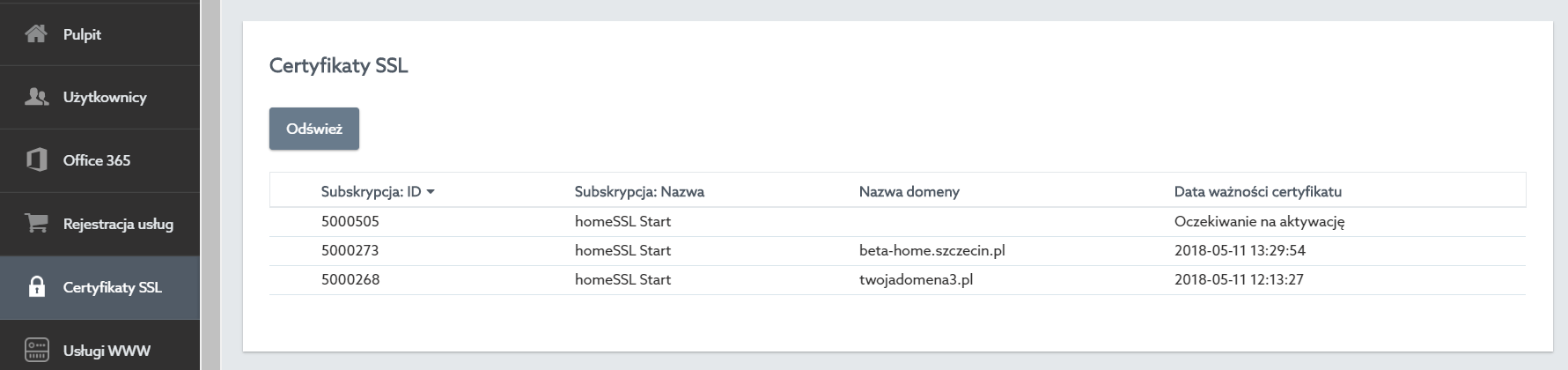
- Click Aktywuj / Activate..

- On the next screen, you’ll start configuring the SSL certificate – the right step at which you specify the Internet domain to which the SSL certificate will be assigned. Fill out the displayed form and click the button: Dalej / Next.

- In the field: Domena / Domain, enter the address of the domain that you want to secure with a given SSL certificate, e.g. yourdomain.com. If you do not want to secure the domain name with the prefix www. – uncheck the checkbox: Dodaj wariant z prefiksem WWW / Add variant with the prefix WWW.
- In the field: CSR select the appropriate option:
- select the option: Generuj automatycznie / Generate automatically if you want to install the SSL certificate on hosting (server) at home.pl.
- select the option: Posiadam swój / I have my own, if you want to install the SSL certificate on an external server (outside home.pl).
- In the RSA field, select the length of the encryption key 2048 or 4096 (2048 selected by default).
- In the Kraj / Country field, select the country in which the company where the SSL certificate was issued is located.
- In the field: CSR select the appropriate option:
- The next step will display the order summary. Check the correctness of the data: domain name and select the e-mail address to which the message will be sent with a link to confirm the order of the SSL certificate. Select an email address from the list: Adres e-mail do zatwierdzenia certyfikatu/ E-mail address for certificate approval
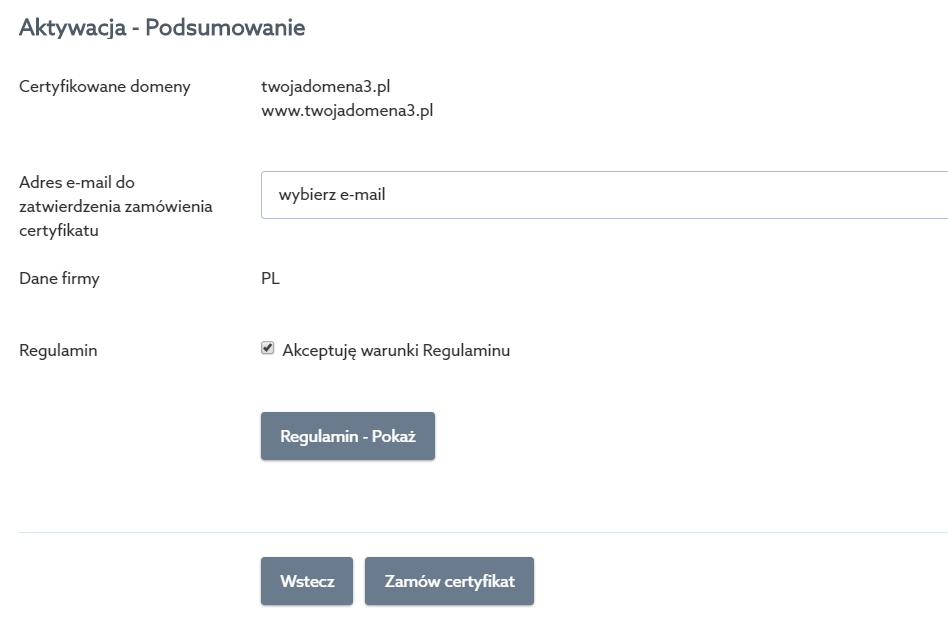 You cannot change the email address to which the message with the confirmation link will be sent. If you do not have an e-mail address with the address indicated, create one on your server to be able to confirm the order for an SSL certificate.
You cannot change the email address to which the message with the confirmation link will be sent. If you do not have an e-mail address with the address indicated, create one on your server to be able to confirm the order for an SSL certificate. - If all the information in the order summary is correct, click the button: Zamów certyfikat / Order certificate.
If after clicking the Order Certificate button you have not created an email inbox with the address admin @ certified_domain, then you can re-send the confirmation of the certificate order to the same email address.
- The next step will display information about the SSL certificate and about the process of confirming the order (which email address the message with the link to confirm was sent to). Click OK to display information about the SSL certificate you have activated.

- After ordering the SSL certificate, an email will be sent with a link confirming this order of the SSL certificate. The e-mail will be sent to the e-mail address provided when ordering the certificate (e-mail address in the domain for which the SSL certificate is issued – Emaile weryfikacyjne / Verification email address ). If you still do not have the email account needed to confirm the order at this stage, create an email account and click Wyślij potwierdzenie / Send confirmation.
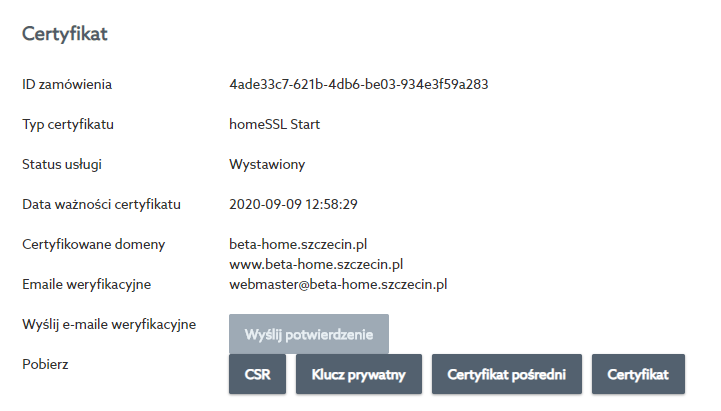
- Receive this email and click the link in this email. Click: Weryfikuj adres email administratora domeny / Verify domain administrator email address.

- After clicking the link confirming the order of the SSL certificate, you will be directed to a website where you will be able to confirm your email address. To do this, click the button: Weryfikuj / Verify.

- After clicking the Weryfikuj / Verify button, the screen will confirm the operation.
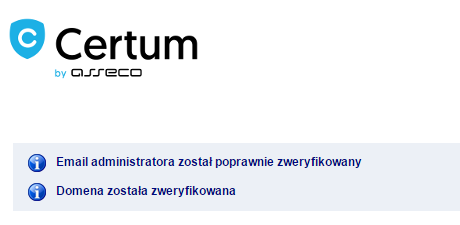
- After completing the operation, wait for the SSL certificate to be issued for your domain. Using the home.pl Control Panel you will be able to download and / or install an SSL certificate on your hosting (server).
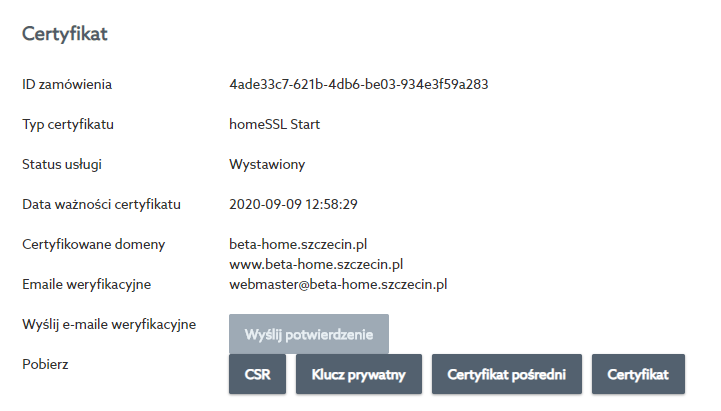
- You can download the SSL certificate files: Klucz prywatny / Private Key, Certyfikat pośredni / Intermediate Certificate and Certyfikat / Certificate file. You will install the SSL certificate on the web hosting at home.pl in the hosting panel. Go to the next step: How to install SSL certificate on web hosting?