Domain records allow you to set up „traffic in your domain.” Every time an Internet user opens your website, or when you send or receive an email with your domain address or when you use other services, for example: ftp or ssh, then the so-called traffic in your domain.
Each domain has a default configuration, which means that several records for the domain are always created. Domain records are stored in the so-called DNS server zone file. Domain records that you can add and edit.
- A – IPv4 address
- AAAA – IPv6 address
- MX – Mail server address
- NS – DNS server address
- CNAME – Alias to another host
- PTR – Inverse address
- TXT – text field
- SRV – service record
Domain records belong to the domain zone configuration. If the domain is already connected to the server, you can additionally set for it, for example: 301 redirection.
How do I create or edit domain records?
- Log in to the home.pl Control Panel. Check how to log in to the Control Panel. How to turn on customer panel in English?
- Go to the section: Domains, which is located on the left side of the screen.
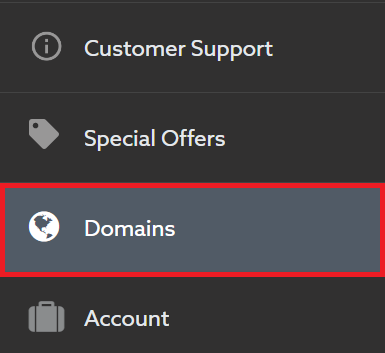
- In the new view, click on the name of the domain.
- In the new view, you’ll find all the options for your domain. The number of configurations may change depending on whether the domain is already assigned to the server or not.

- Then click Actions > Manage DNS records.
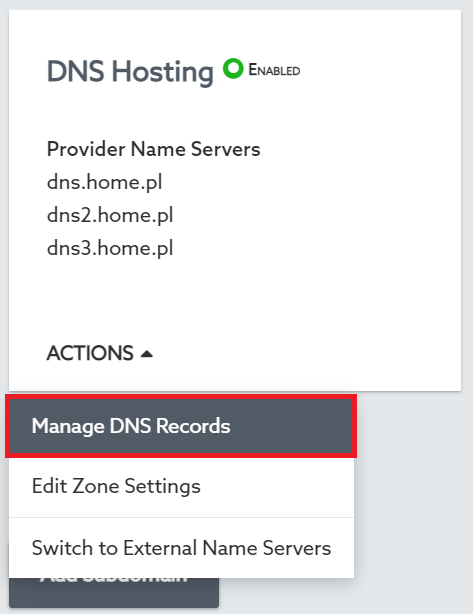
- Click on the name of the record to edit existing entries. Next click Add new record to add another entry.
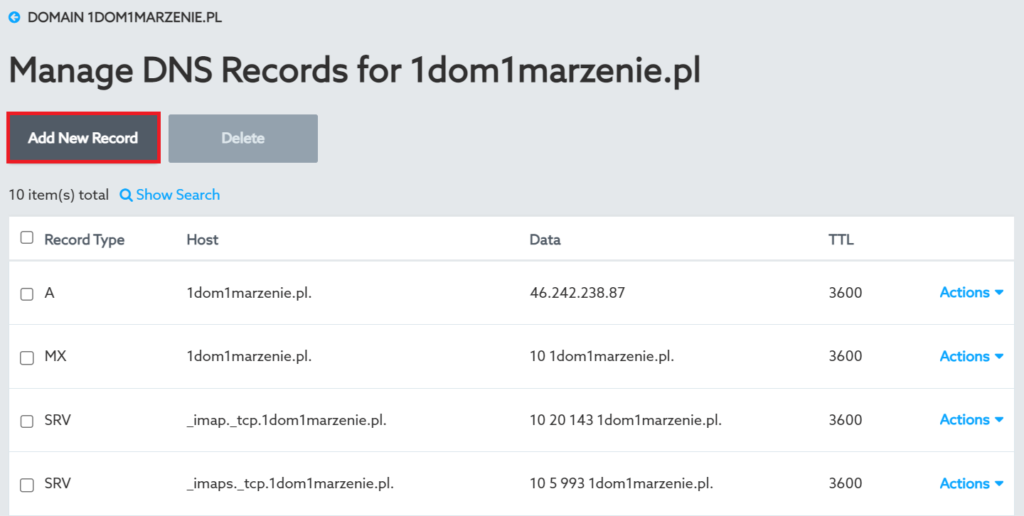
- Depending on the record type selected, the first field to enter the value will change its name and the type of data entered, eg for record A the field will ask for IPv4 address, for MX record – host address for the mail server, for TXT record – text value recor.
Read more what are domain records.
- In the Host field, enter the host value (optional) for which the record is created. Leave this field blank for the record to work for „yourdomain.com”, fill in this field if you want to create records for specific addresses in the domain.
- TTL (optional) fill in the information about the refresh time of the record, leave this field blank if you want to use the default values (recommended).
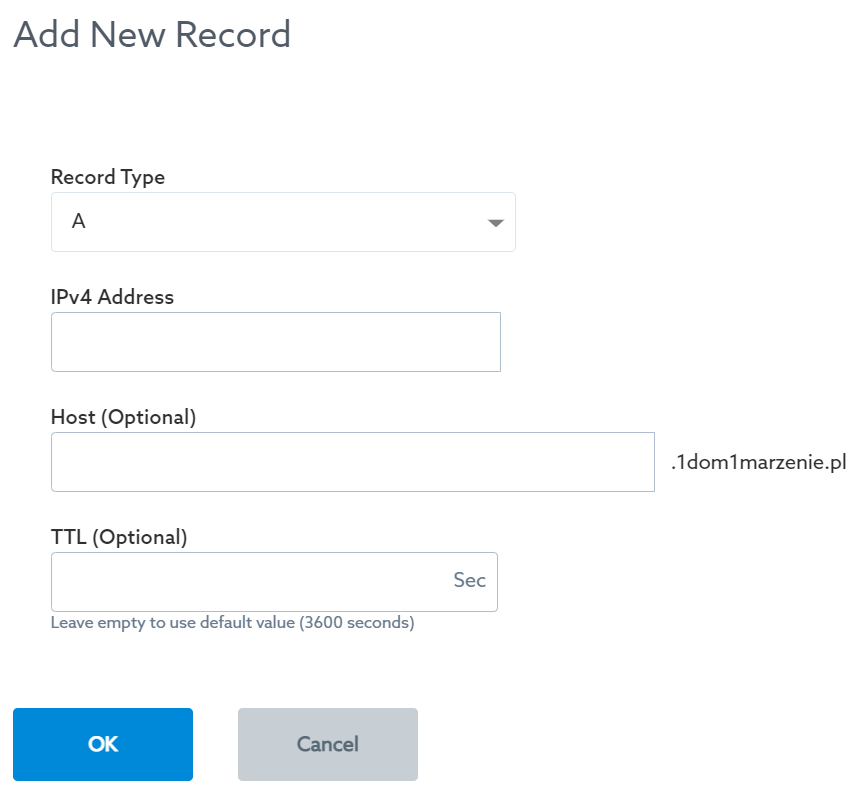
- Confirm creating the record for the selected domain by clicking OK. OK button to save changes.