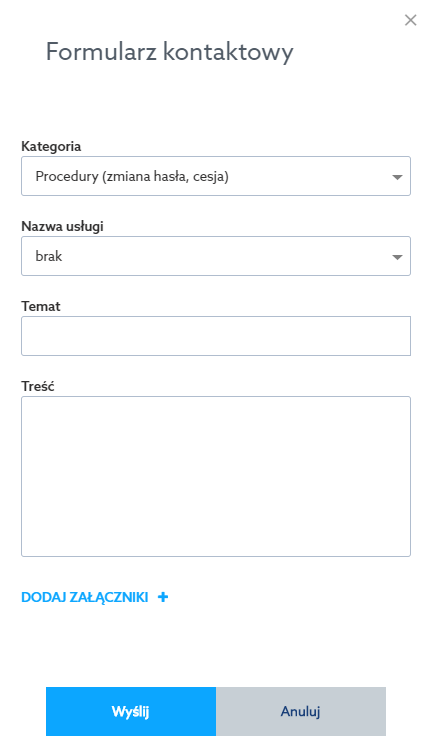Contact us if you want to report a problem in the service, need support in setting up the service or want to learn more about our offer.
To send a message via the form in the home.pl Customer Panel:
- Log in to the home.pl Control Panel. Check how to log in to the Control Panel. How to turn on customer panel in English?
- After logging in to the home.pl Customer Panel, go to the section: Wsparcie klienta / Customer support located on the left side of the screen or click on the Wsparcie klienta / Customer Support module located on the Pulpit / Desktop.
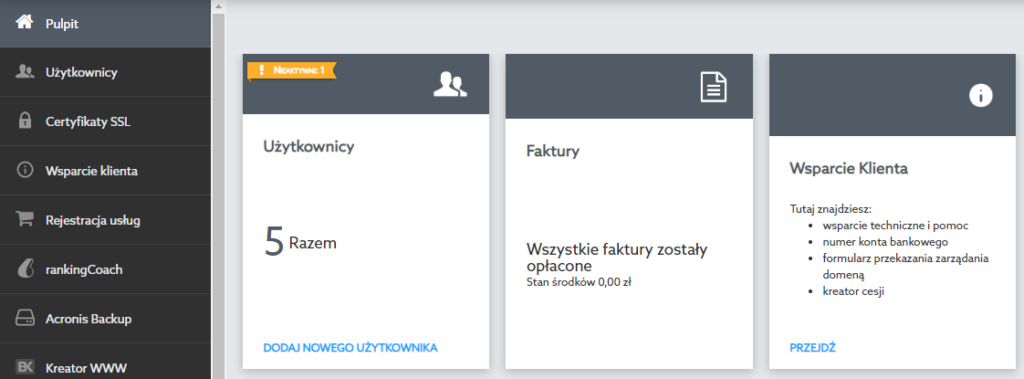
- In the new view, go to the Kontakt / Contact section.
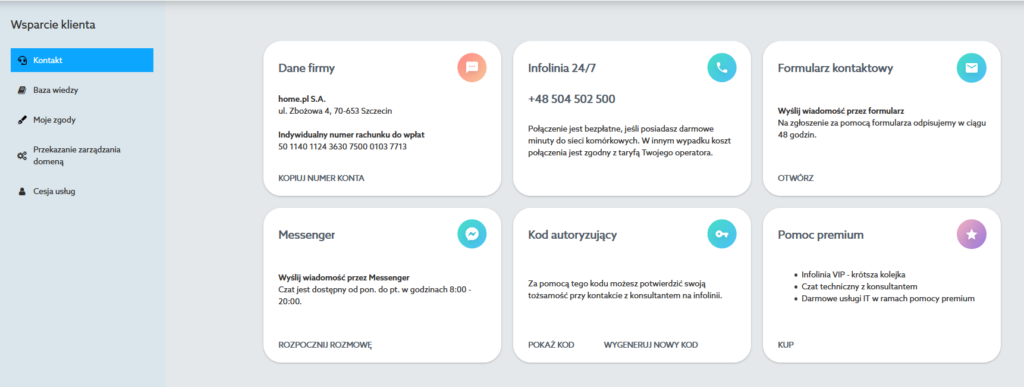
- To send a message, click: FORMULARZ KONTAKTOWY / CONTACT FORM → OTWÓRZ / OPEN
IMPORTANT! If you don’t see the Help module, wait for it to load.
- After clicking, a contact form will open in a new window. Fill out the form fields and click Wyślij / Send to send a message to Customer Service. Complete the information:
- Kategoria / Category – choose why you contact us,
- Nazwa usługi / Service name – enter the name of the service to which the notification relates,
- Temat / Subject – enter the subject of the message,
- Treść / Content – enter the message.If you report bugs, problems or expect detailed feedback, try to describe exactly what the report is about. You can attach additional files with the screenshot. You can also put them on an FTP server and indicate their location.