How can I manually restore a backup?
- Log in to the home.pl Customer Panel. Learn how to log in to the Customer Panel. How to turn on customer panel in English?
- Go to the section: Website services, which is located on the left side of the screen.

- Click the name of the server that you want to connect to via WebFTP.
- In the FTP accounts module, click Options → WebFTP.
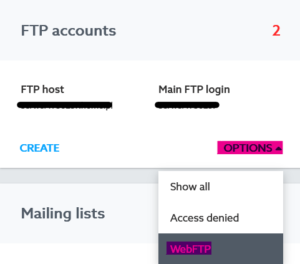
- If required, change language to English and click Zmień.
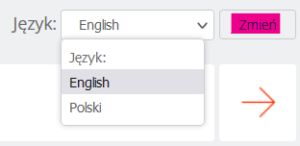
- Go to the backup directory.

- The catalog includes access to a backup copy of FTP server files, databases, and server logs. This directory stores server status from last three days or the last available backup for deleted files.
- In the web directory, you will find files from the FTP server, e.g., files and folders with files from your page. In the mysql folder, you will find databases backup files.
- Select files you want to work on and use the chosen checkbox:
- Copy—to copy selected files or folders and paste them into the new location,
- Move—to change the backup location to a new one, e.g., move to the /public_html folder,
- Delete—to remove files or folders from the directory,
- Rename—to change the name of the chosen catalog,
- Chmod—to use the “chmod” command on selected entries (works only on Unix/Linux/BSD servers),
- Download—to download the selected files and folders to your device,
- Zip—to compress files and folders into one archive, download, and then unpack them in a new location,
- Unzip—to unpack selected archives on the server,
- Size—calculate the size of selected entries.
If you restore a backup, you replace the pages files in public_html directory with files from the backup folder. While restoring the database, you have to download a database file from the FTP server. Then, using the panel (for example phpMyAdmin for MySQL database), you want to import the database. If you don’t know how to do it, contact us. We will restore a backup of your data for you. Any questions? Check out our 24h/7/365 technical support. We speak English.
You can also access the backup directory using SSH (selected hosting services) and FTP client configuration. Read more about how to get FTP data access for an FTP client.