At home.pl, you always have access to your data backup: web page files, SQL database and e-mail. Selected services offer data backup available from SSH and / or FTP. If you need to restore your e-mail backup, contact us. 24h/7/365 technical support. We are talking in English.
If you have the Business Hosting , WordPress Hosting, Managed Hosting or PrestaShop Hosting, you can find a backup copy of the files and SQL databases directly on the FTP server and/or SSH.
Where can I find backup of my website?
- Log in to the home.pl Control Panel. Check how to log in to the Control Panel. How to turn on customer panel in English?
- Go to the section: Website services, which is located on the left side of the screen.

- Click the name of the server that you want to connect to via WebFTP.
- In the FTP Account module, click Options> WebFTP
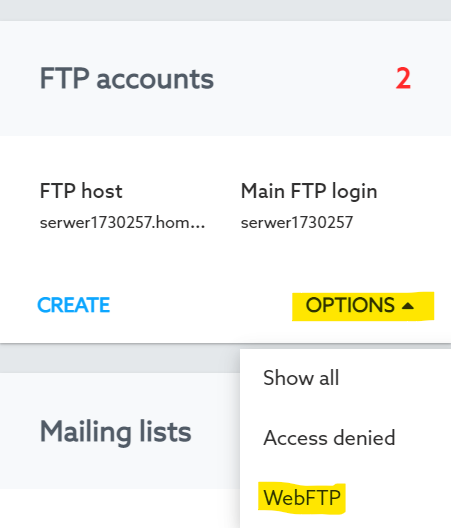
- Go to the /backup directory.
- The catalog includes access to a backup copy of FTP server files, databases and server logs. The backup stores the server status from the last three days or the last available backup for deleted files.
You can also access the /backup directory using SSH (selected hosting services) and FTP client configuration. Read more about how to get FTP access data for an FTP client.