When you have a server, you can upload files on it using an FTP connection. You will need FTP access data and an FTP user for this.
You can get FTP access using:
- WebFTP or a program for servicing an FTP server available in the Customer panel,
- FTP connections from an FTP client by logging in with the main account name and password,
- FTP connections from an FTP client by logging in with the name of the additional user and his password.
Creating an additional FTP server user allows you to have better control over the resources of the service. You can restrict the user’s access to the entire FTP server, to the selected folder or to the backup folder. Thanks to this configuration, the FTP user will not have access to sensitive data. This is a secure configuration for your server.
How to create a new FTP user?
- Log in to the home.pl Customer panel. Check how to log in to the Control Panel. How to turn on customer panel in English?
- Go to the Website services section, which is located on the left side of the screen.

- Click the name of the server on which you want to make changes.
- In the section FTP accounts you will find, among others, server/host address necessary to configure the FTP connection in the program. Use the Add New button to add a new user.
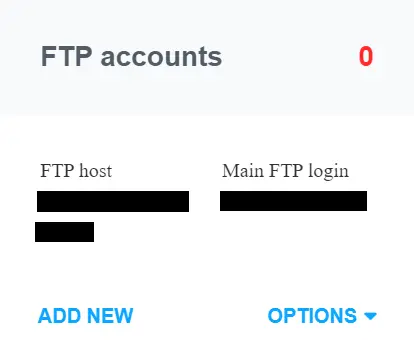
- Fill out the form to create a new FTP account:
- After filling in all the necessary details, click Submit at the bottom of the screen to create a new FTP account on the selected hosting (server).
