Changing the password to the SQL database allows you to regain access to the database. Remember that changing the SQL database password may require updating it, for example in a web page application.
How to change the password for the SQL database?
- Log in to the home.pl Control Panel. Check how to log in to the Control Panel. How to turn on customer panel in English?
- Go to the section: Website services, which is located on the left side of the screen.

- Click the name of the server on which you want to make changes.
- Find the section named: Databases (at the bottom of the screen displayed) and click: View All
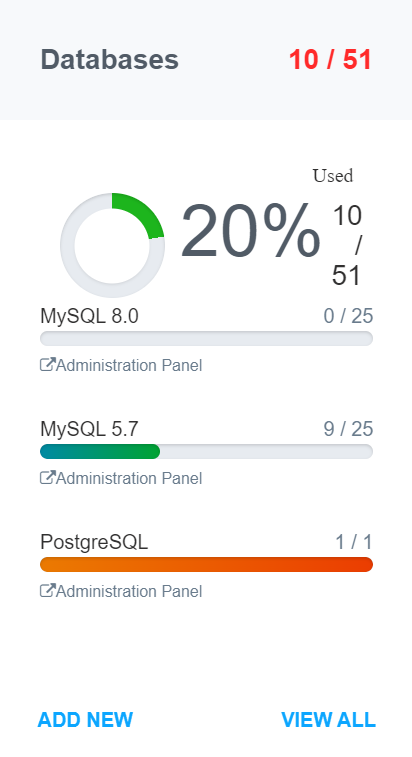
- In the new view, click the name of the SQL database to which you want to change the password. Databases are used for optimal data storage, among others with dynamic websites (eg WordPress or Joomla!).
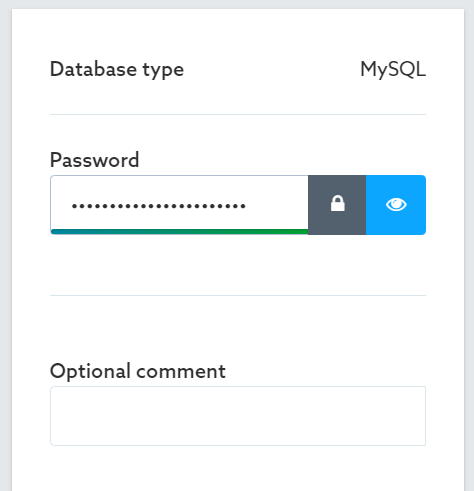 Database type: after creating the database you can not change,
Database type: after creating the database you can not change,
- Password: enter the new password for the database. After changing the password, it will be necessary to update it in applications that use this database (eg WordPress),
- Optional comment: enter the description visible only in the Customer Panel. It makes it easier to find a database on the list.
- Then enter the new password and save the changes.