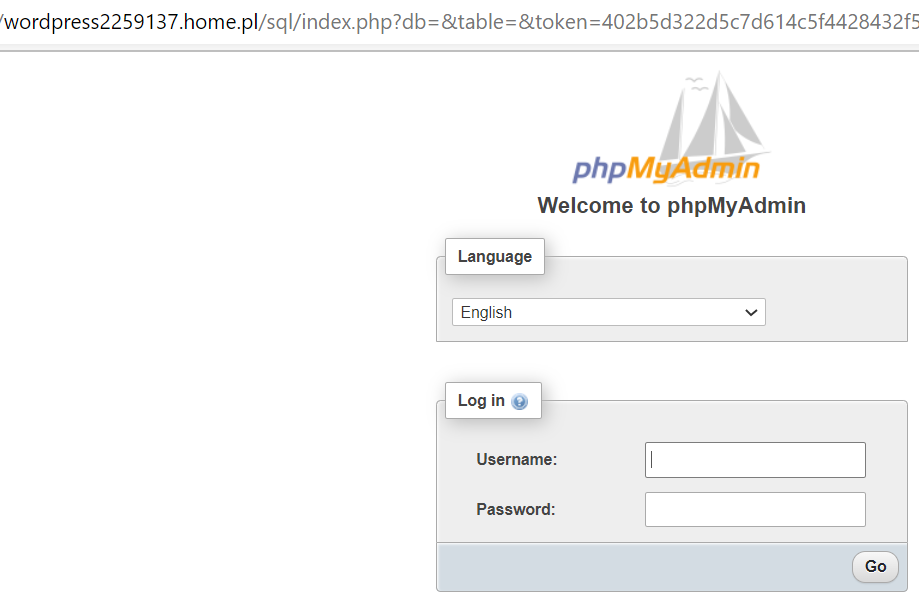Login to the MySQL database using phpMyAdmin
- Log in to the home.pl Control Panel. Check how to log in to the Control Panel. How to turn on customer panel in English?
- Go to the section: Website services, which is located on the left side of the screen.

- Click the name of the server.
- In the Database section you will find information about created databases. From here you can quickly go to login to the database editing panel, for example: phpMyAdmin.
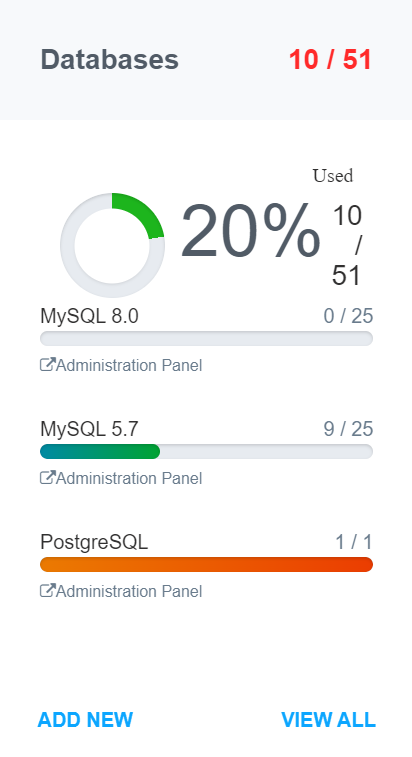
- You can also click the View All button to go to the list of databases. With each database, you will find a Panel button that will redirect you to the appropriate database editing panel. Depending on the type of database created.
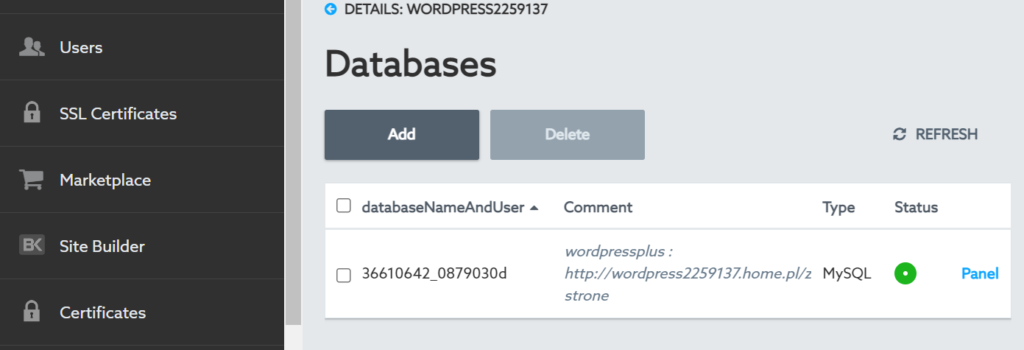
- Login to the panel, for example: phpMyAdmin is possible by opening the website address. Click the link to the panel website or enter the address in the browser window: server_name.home.pl/sql
- Enter the username/login that is the name of the database. Enter the password for the database. If you do not know the password for the database, change it. Remember that changing the database password may require updating, for example: in the configuration of the website.