A subdomain is a web address that contains your domain name. f you have the domain yourdomain.pl and want to run a store, then you can create a subdomain called „store”, so your store address will be as follows: store.yourdomain.pl
You can create any subdomain for your domain using the add subdomain form. However, with the help of domain records you can indicate what content should be displayed at the address of your subdomain (e.g. website, mail, etc.).
How to create a subdomain?
- Log in to the home.pl Control Panel. Check how to log in to the Control Panel.
- Go to the section: Domeny/Domains, which is located on the left side of the screen.

- The screen will display a list of domains registered by you. Click the name of the domain.
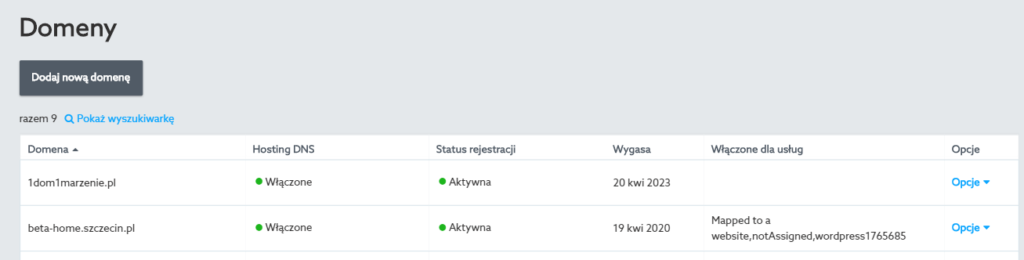
- In the Subdomains section, add a new subdomain – Dodaj subdomenę.
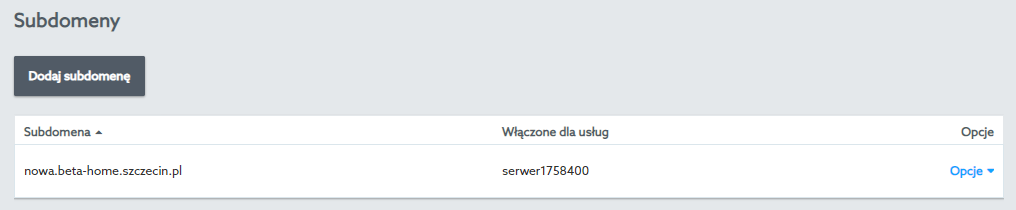
- Enter the subdomain name. Enter only the name that will appear before the correct domain address. Click OK to save the settings.

- In the new view, you’ll see a list of currently active subdomains. You can go to the Opcje / settings of each subdomain to check its current configuration (Zobacz podsumowanie) or change domain records, e.g. A, MX, TXT (Zarządzaj rekordami DNS). How to delegate a subdomain to another DNS server?
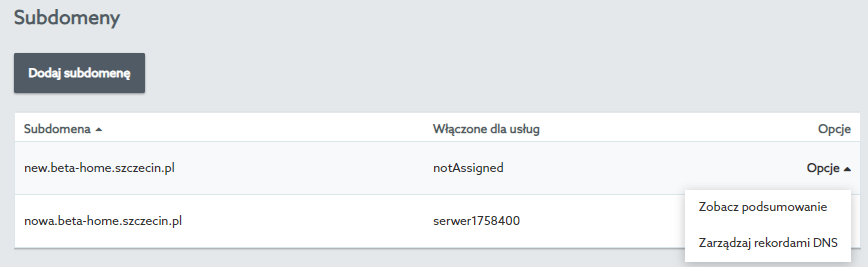 v
v