Domain records enable full domain configuration, for example: redirecting mail or web support to external servers. Unlike redirects, such as 301, they allow a much wider range of settings, including entering additional information about the domain or server to which the domain is currently pinned.
A domain record contains information about the domain name, subdomain or other name associated with the domain being configured, the record storage time (TTL) by the DNS server, called the record value refresh time, the record type, i.e. the domain features we configure and the record values, i.e. information feedback obtained with its help.
How do you change your domain’s A or MX record?
- Log in to the home.pl Control Panel. Check how to log in to the Control Panel. How to turn on customer panel in English?
- Go to the section: Domains, which is located on the left side of the screen.
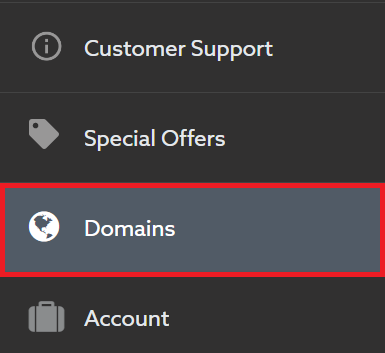
- The screen will display a list of domains registered by you. Click the name of the domain where you want to change the A or MX record.
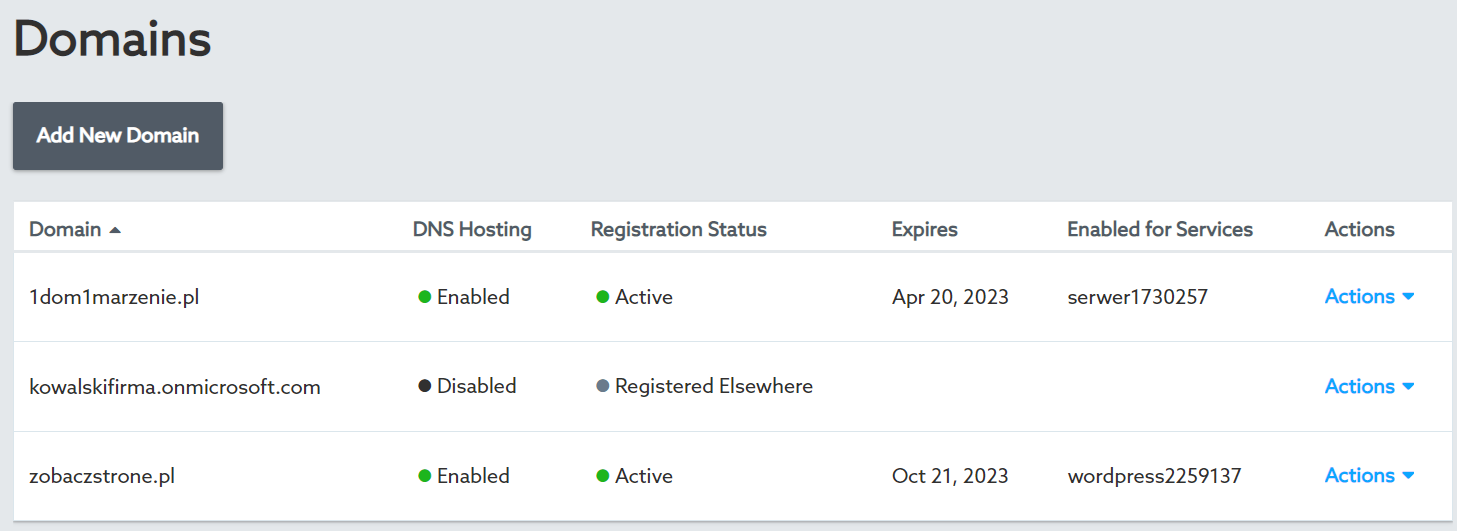
- In the new view, you’ll find all the options for your domain. The number of configurations may change depending on whether the domain is already assigned to the server or not.

- Then click Actions > Manage DNS records.
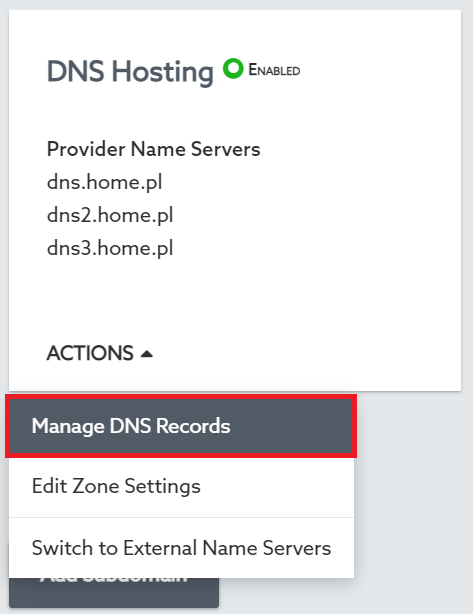
- Click on the name of the record to edit existing entries. Next click Add new record to add another entry.
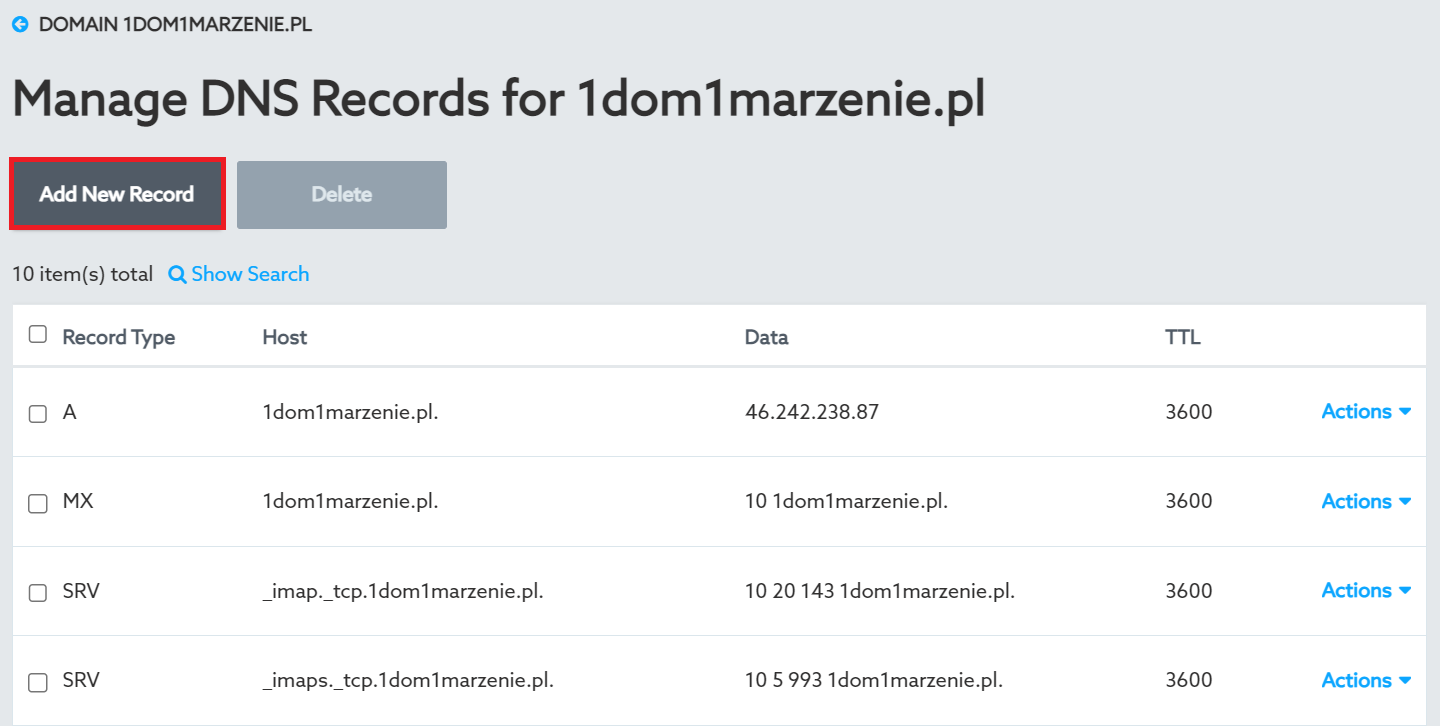
- The number and type of records available may vary depending on the domain configuration. A domain that is not associated with any server, is not assigned to it, has no MX record or A record. It is only a registered domain name but not a fully functional address at which you will see a web page.
- Click on the name of the selected record to edit its settings, eg change the IP address for record A or redirect mail with an MX record. If the domain is not assigned to the server, simply add a new record.