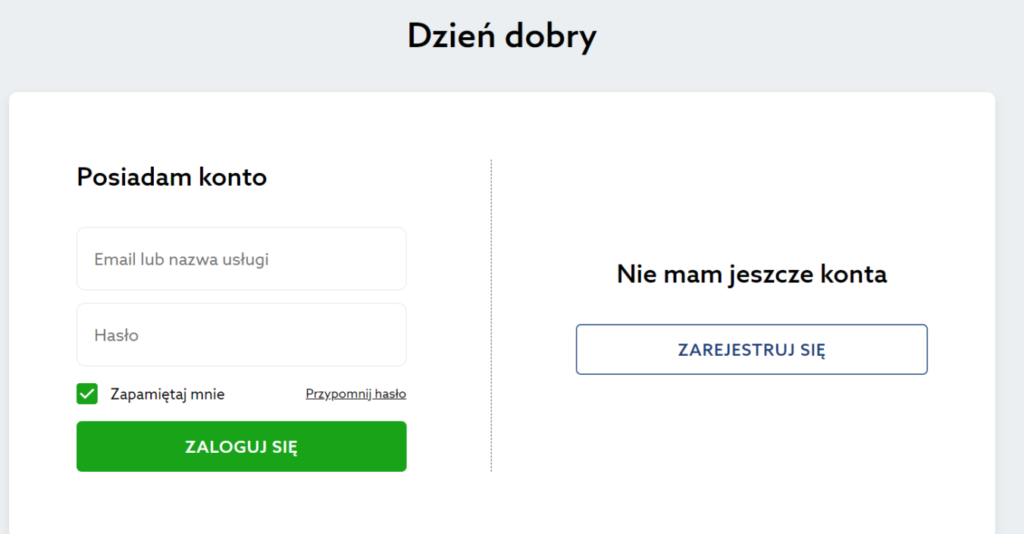Internet domain is a unique Internet address where you can share your website and online store on the Internet, run an e-mail or access the FTP server. The domain name is unique and using it, you refer to a specific resource on the Internet (for exampe to files on hosting at home.pl).
- Read more about what an Internet domain is and what you can use it for.
How to get a domain at home.pl?
- Go to: https://home.pl and use the search engine available on the main page (Wyszukaj domenę lub produkt) or directly in the Domains (Domeny) section available in the navigation bar.
- In the available domain search engine, enter the address of the domain you want to register and click Search (Wyszukaj).
- On the next screen you will receive an offer of domains available for registration. In addition: domain packages, worth registering in order to secure the name, as well as other offers of available domains and their popular types.
- Add a domain, several domains or the entire domain package to the basket. Remember, the domain does not have a reservation period, which means that until it is paid, everyone can become its owner.
- If the domain you are looking for is available, click Add to basket (Dodaj do koszyka),
- if the selected domain is not available (Niedostępna), look for another domain name that is available or use the offer presented.
- After clicking the Add to cart button you will receive the order result. In the list you will find selected domains and additional services. At the moment you can delete or edit selected services. If you want to register additional services, simply go to the selected category in the navigation bar and select next services to be added to the basket.
- Click the green Order button (Zamów) which is located on the right side of the screen to proceed to the order.
- Log in to the customer panel to add new services to an existing account (Posiadam konto) or create a new account (Zarejestruj się). Choose the second option if you are not a home.pl customer.
- Read more about how to login to the Customer Panel.
- If you are creating a new account, select the appropriate tab:

- Company (Firma) – if you want to set up a new account for your company.
- Individual customer (Klient indywidualny) – if you want to set up a new account for a private person.
- Follow the instructions on the screen. After completing the customer identification process, your order will be displayed on the screen. The details of your order will be displayed at the top of the screen. Below you can find the section: Payment (Płatność).
- In the Payment (Płatność) section, select how you want to pay for your order. You can choose a traditional bank transfer (Przelew tradycyjny), a quick electronic transfer (Przelew online), BLIK and a card payment (Karta płatnicza) – one-time payment (płatność jednorazowa) or recurring payment (płatność cykliczna).

- Read the Terms of Service and check the required consents. Then click the green button Order and I pay to order the selected service at home.pl. Click I order and pay (Zamawiam i płacę) to finalize the order and pay for new services.


- That’s all! You will receive a summary of your purchases on your email address. You will also receive billing documents in subsequent e-mails.