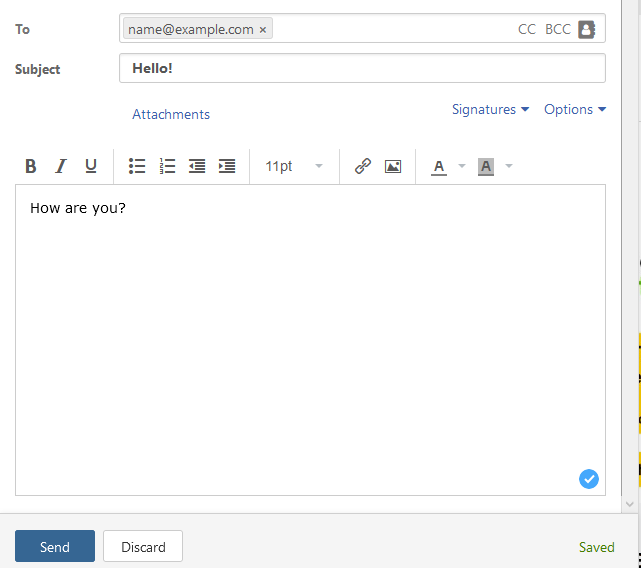If you want to send a new e-mail using Webmail or an e-mail program, activate your e-mail account. Activating the account will launch the mailbox and ensure its uninterrupted operation. Read more on how to activate your e-mail account.
How do I send a new message?
- Go to: https://poczta.home.pl and log in to your e-mail inbox.
- Click on Compose (Utwórz e-mail).

- Enter e-mail addresses in the appropriate boxes: TO, CC and BCC . Read more how to use CC and BCC in email.
- Enter the title of the message in the subject field (Temat).
- Enter the message content. Use the function buttons to give it a unique look. Click Send (Wyślij) to send the message. Click Save (Zapisz) to save a working copy. The working copy is saved automatically. Click Decline (Odrzuć) to abandon the message editing.