Webmail, which is an e-mail program in the browser, works by default in the Polish language version. You can change the language of the webmail interface to another language, for example: English, German, Spanish and others.
How to enable the English-language webmail interface?
- Go to www.poczta.home.pl and log in to your e-mail inbox. Read more on how to log in to Webmail.
- Go to the profile menu and then select Ustawienia (Settings).
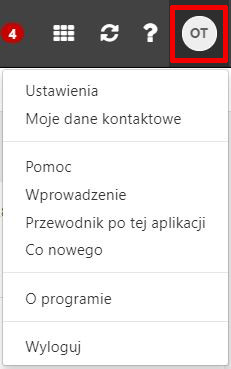
- In the Ustawienia podstawowe (Basic Settings) section, locate the Język (Language) field and change it to a different language from the list.
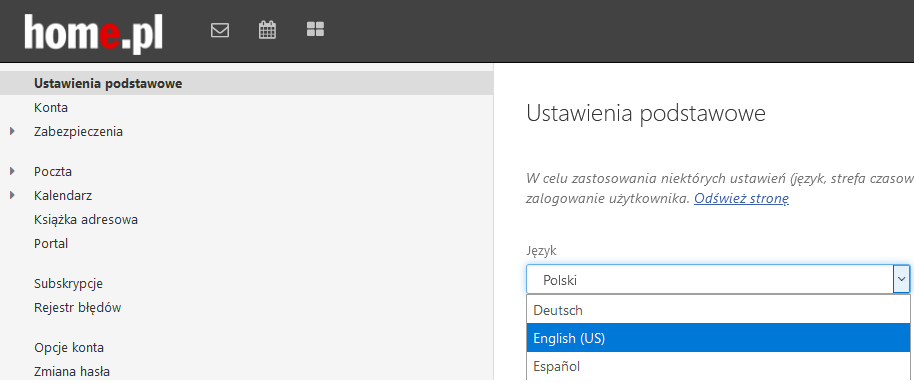
- Entering settings requires logging in to the mail again.
- Go to the profile menu and then select Wyloguj (Log out).
- Go to www.poczta.home.pl and again log in to your e-mail inbox. Read more on how to log in to Webmail.