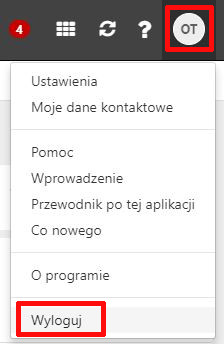- How to enable the English-language webmail interface?
- How to log in to Webmail in home.pl?
- How to log out of Webmail?
How do I log in to Webmail and check e-mails?
- Go to: https://poczta.home.pl and log in to your e-mail inbox.
- Enter the e-mail address and password to access the selected mailbox.
- Click the button: Log in (Zaloguj się) to log in to the e-mail account.
- Use the option: Forgot your password (Nie pamiętasz hasła) if you forgot your password to access your email account.
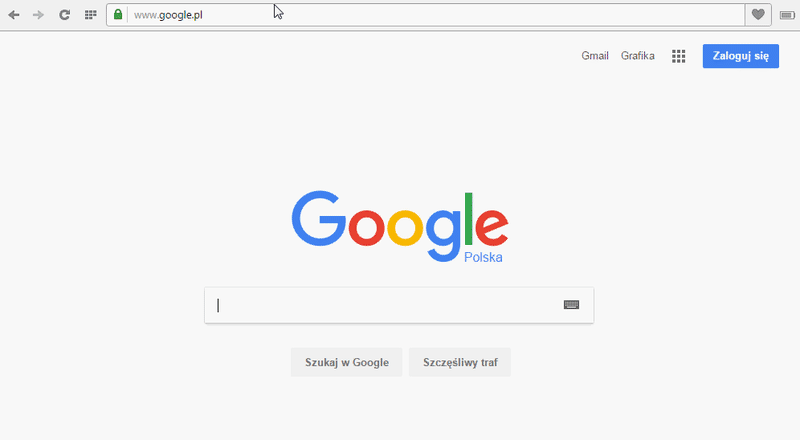
How to log out of Webmail?
Finish working with Webmail and log out of your email inbox. Click the account icon in the upper right corner of the screen and select the option: Log out (Wyloguj).