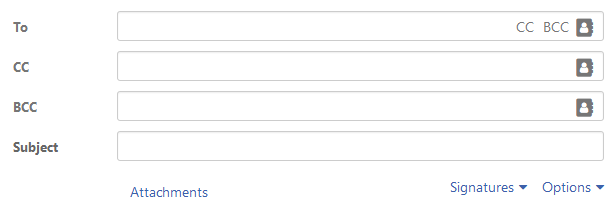Each e-mail program allows you to hide recipients of messages. In this way, you have three options to send an e-mail to many recipients:
- the recipients of the message you have sent may be public, so each of them will see to whom the message has been sent (so-called dispatch to the recipient, the TO field),
- you can hide the visibility of message recipients, in this way each of them will be convinced of receiving the only copy of an e-mail sent only to him (so-called hidden copy of the message, BCC – Blind Carbon Copy)
- It is possible to send an e-mail to the main recipient (TO) and secondary recipients (CC) (Carbon Copy) and using hidden recipients (BCC).
What’s the Difference Between CC and BCC When Sending an Email?
The CC field is an additional recipient of the e-mail. Technically, they receive the same message as everyone else, but the rules say that they are not the main recipients of the message.
The BCC field is a hidden recipient of an e-mail. They do not know about the existence of other recipients, just as nobody knows that this message was also sent to non-disclosed recipients.
The overriding principle when using the BCC field is the fact that the addressees entered in this field do not know about their existence. If you combine the BCC field with the TO and CC fields, remember that the recipients of these two fields are public.
- Leave the TO and CC fields blank, filling only the Bcc. The recipients of the message, in the header, will see only their e-mail address, which will be displayed on the recipient’s side in the field DO (each recipient will be convinced of receiving the only copy of the message sent only to him),
- Enter different addresses in the fields TO, CC and BCC: recipients from the BCC field will receive copies of the messages, but the headers will contain addresses from the DO and CC fields, not necessarily their addresses. The others included in the Bcc will not know about their existence.
How do I send a message using the CC and BCC fields?
- Go to: https://poczta.home.pl and log in to your e-mail inbox.
- Click on Compose (Utwórz e-mail). Read more how to send new e-mail.
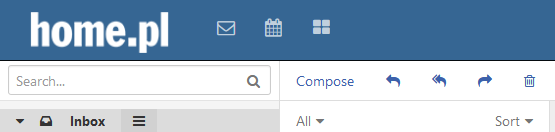
- Enter e-mail addresses in the appropriate boxes: TO (DO), CC (DW) and BCC (UDW).