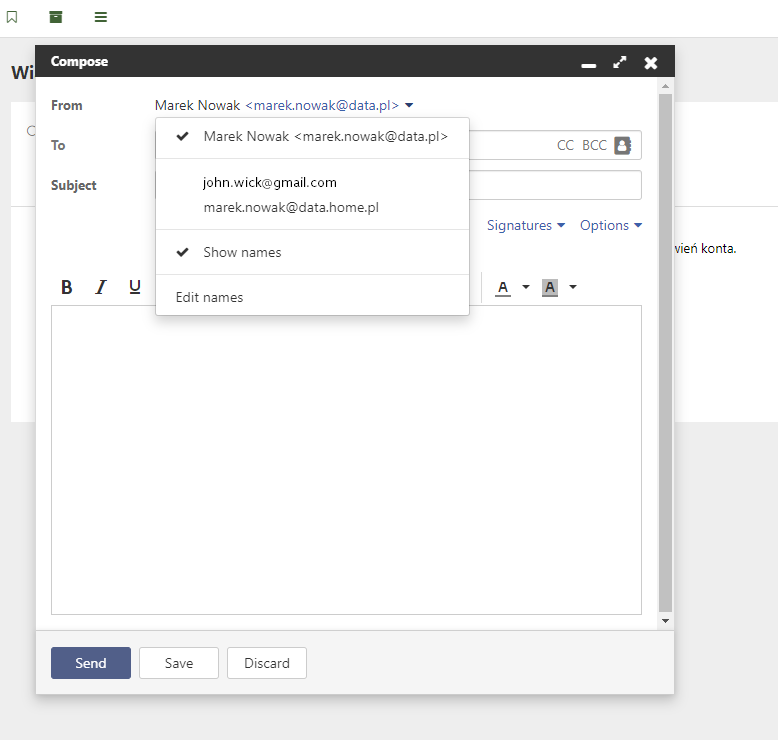Webmail allows you to use the e-mail in any device with a web browser. Thanks to the advanced features of the web application, you can configure support for additional e-mail account, e.g. Gmail.
After logging in to Webmail, you will be able to control the e-mail messages of your home.pl and Gmail account inbox. You can send an e-mail using your home.pl or Gmail account.
How do I set up a Gmail account in a webmail?
- Go to: https://poczta.home.pl and log in to your e-mail inbox.
- Click Add mail account. This button will take you to the external e-mail account configurator. You can add more than one e-mail account. After configuring it with this option, you will be able to sync the e-mail sent and received.
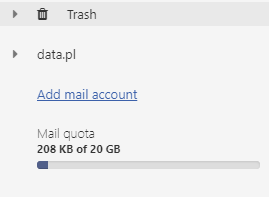
- Choose Google Account.
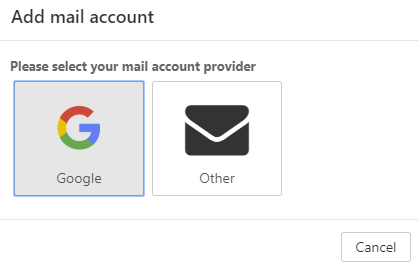
- If you’re logged in to your Goole / Gmail account, you can choose an account for synchronization right away. If you have not logged in to your Google account before, you will be prompted for login details: Google’s email address and password.
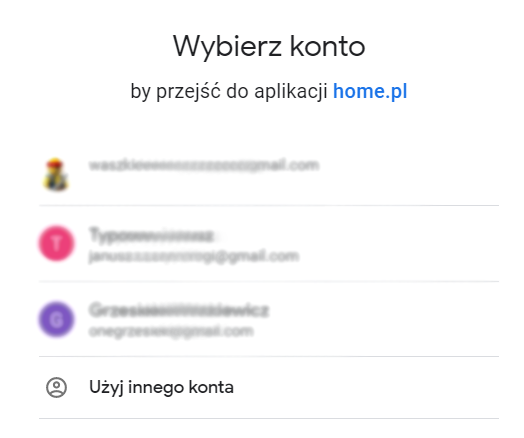
- After authorization for your Google / Gmail account (password or login confirmation), your account will appear in Webmail. From now on, you can manage the contents of your Gmail account at home.pl. Problem? Problem setting up Gmail account at Webmail – Take best solution!
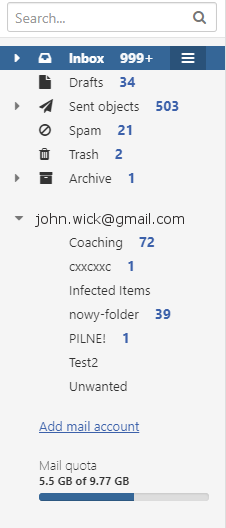
- The configured e-mail account has full IMAP / SMTP synchronization. Send a new e-mail message and select the sender of the message: Gmail account.