You can see two errors when setting up and operating a Gmail account in Webmail (and other email applications, e.g. email programs or third-party Webmail systems). These two errors can block the Gmail account configuration or prevent its synchronization.
This article contains information: Why can not I set up a Gmail account? How do you start a Gmail account?
How do I enable Gmail access for less secure applications?
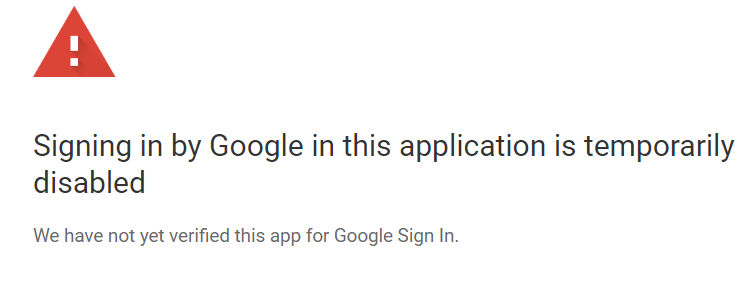
- Go to: https://www.google.com/settings/security/lesssecureapps to go to your account configuration in the Gmail system.
- If you’re already logged in and have more Gmail accounts, make sure you’re logged in to the correct Gmail account in the top right corner of the screen for which you want to change settings.
- Enable access for „less secure applications”.
- After saving the changes, you will receive a notification about the configuration change in an email sent to your Gmail account.
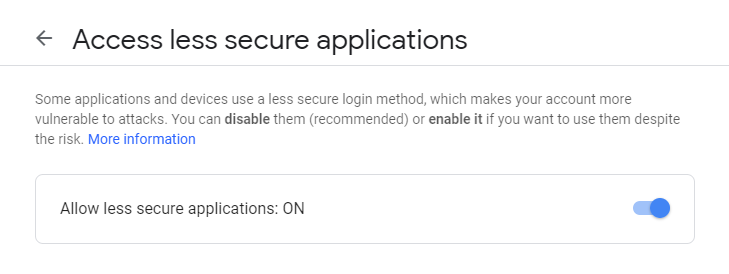
How do I enable IMAP for a Gmail account?
- Log in to your Gmail account and go to your account settings.
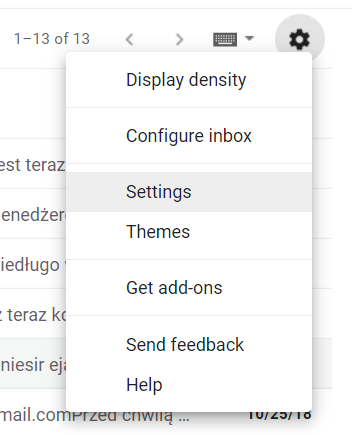
- In the Forwarding and POP / IMAP section, locate IMAP access and activate it.
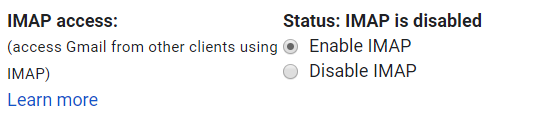
- IMAP access gives permission to external applications to use the Gmail IMAP protocol. Without this, it will not be possible to successfully message messages. This option is one of many Google security features. Google’s security prevents unauthorized access to your email account and its content.

- That’s all. Start using your Gmail account at Webmail home.pl, and if you have any questions, please contact our support.