The autoresponder allows you to run an automatic reply to an email sent to your e-mail in home.pl. This is especially useful when you can not give a quick answer at the moment (eg when you are on vacation). An autoresponder is also used as a notification system for the delivery of messages, for example to the e-mail address of your company’s office.
How do I turn on the autoresponder in the Webmail?
- Go to: https://poczta.home.pl and log in to your e-mail inbox.
- Go to the profile menu and then select Settings.
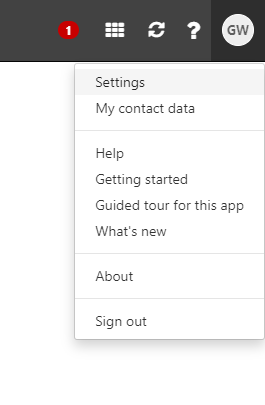
- Go to Account options.
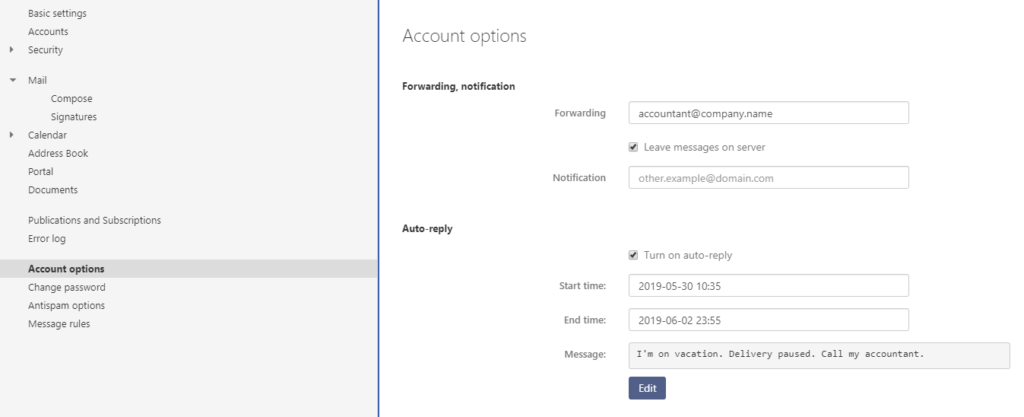
- Complete the information in the Auto-reply section. Set:
- date and time of starting the autoresponder,
- date and time of ending the autoresponder,
- the content of the message which will be sent to the sender when he receives the message from him.
- After setting the necessary options, select Turn on auto-replay to enable automatic responses.You can omit the start date, end date or both settings. The autoresponder will run continuously until it is disabled in the Account settings.