After registering your hosting, you receive server space for hosting: WWW and FTP sites, databases (e.g. MySQL) and e-mail. At any time, you can manage the distribution of available space between the space for files and websites, and e-mail.
Each hosting service has a mail server and an FTP server. They constitute the entire available hosting space to be used for your services. You can allocate more space for email or more space for web pages. Manage free hosting space if you run out of space for email or files.
Changing the quota to the email and FTP server
- Log in to the home.pl Control Panel. Check how to log in to the Control Panel. How to turn on customer panel in English?
- Go to the section: Usługi WWW (WWW services), which is located on the left side of the screen.
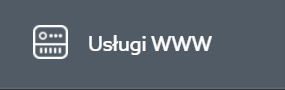
- Click the name of the server.
- Expand the Ustawienia / Settings menu and select Podział przestrzeni / Space division.
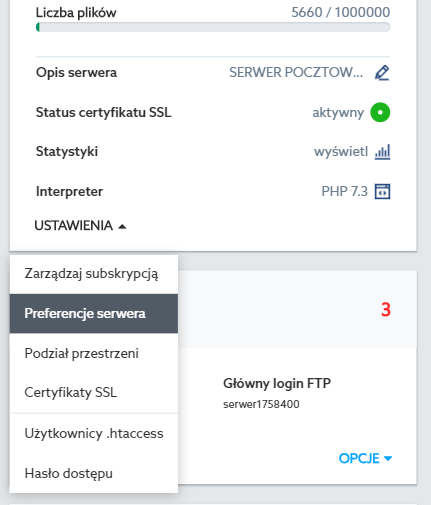
- Change the free space allocation for e-mail and websites and files on the FTP server. The change is carried out within the entire server capacity depending on the type of service you have.
- Move the slider left or right to set the total server capacity for your hosting plan. Moving the slider to the left will reduce the space for e-mail, and increase the space for files and websites.
