MySQL database provide optimal data storage, which is required for the proper functioning of a dynamic website (for example CMS). They use all the most popular applications—WordPress, Joomla! and online stores. At home.pl, you can connect to a database with any application.
How to create a new MySQL database?
- Log in to the home.pl Customer Panel. Check how to log in to the Control Panel. How change language of the Customer Panel to English?
- Go to the section Website services, which is located on the left side of the screen.
- Click the name of the server.
- Find the section named Databases (at the bottom of the screen) and click Create to set up a new database on the selected server.
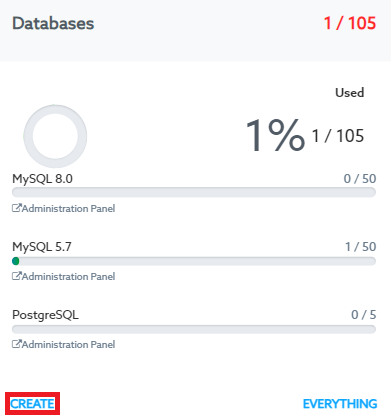
- On the screen, you will see the form for creating a new database:
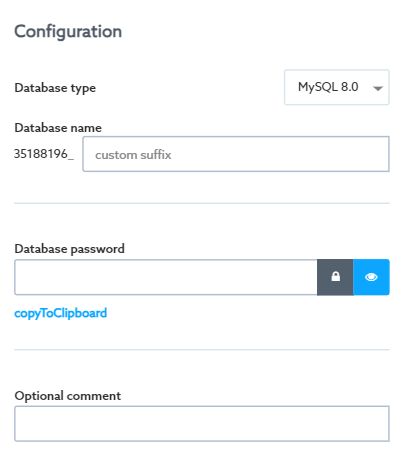
Database type: select the type of database you want to create (MySQL 5.7, 8.0 or PostgreSQL). The number and type of databases depend on your hosting package.- Database name: enter a unique suffix for your database name. The full name of the database should contain the suffix and server name. It will be used in the database’s full name (for example: 00000574_name).
- Database password: enter your database password. You can use the “strong password generation” function. IMPORTANT! When defining the password, do not enter Polish diacritics (e.g. ą, ś, ć, ń, etc.).
- Optional comment: entered description will only be visible in the Client’s Panel. This will make it easier to find a database on the list in the future.
- Click Submit at the bottom of the screen to create the database. After clicking the button, the database will be created, and you will be redirected to the list of created databases on the selected server.
Additional information on database support at home.pl
When installing content management systems (CMS) or other applications, complete the address of the database server:
- mysql8 (for MySQL 8.0 databases) or localhost (for MySQL 5.7 databases)
or - server123456.home.pl (where “server123456” is the name of your server at home.pl)
Remember that the name of the database user is the same as the name of the created database.
