You have bought a domain at home.pl but you have a mail server and web site with another provider. Use the option to change DNS servers to external ones to connect the domain to your server.
How to delegate a domain to another DNS server?
- Log in to the home.pl Control Panel. Check how to log in to the Control Panel. How to turn on customer panel in English?
- Go to the section: Domains, which is located on the left side of the screen.
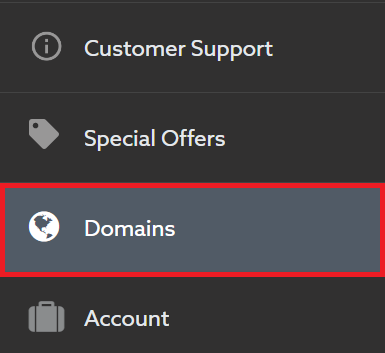
- The screen will display a list of domains registered by you. Click the name of the domain that you want to delegate to external DNS servers. You can change DNS delegations for domains that have the status Active in the column Registration Status.
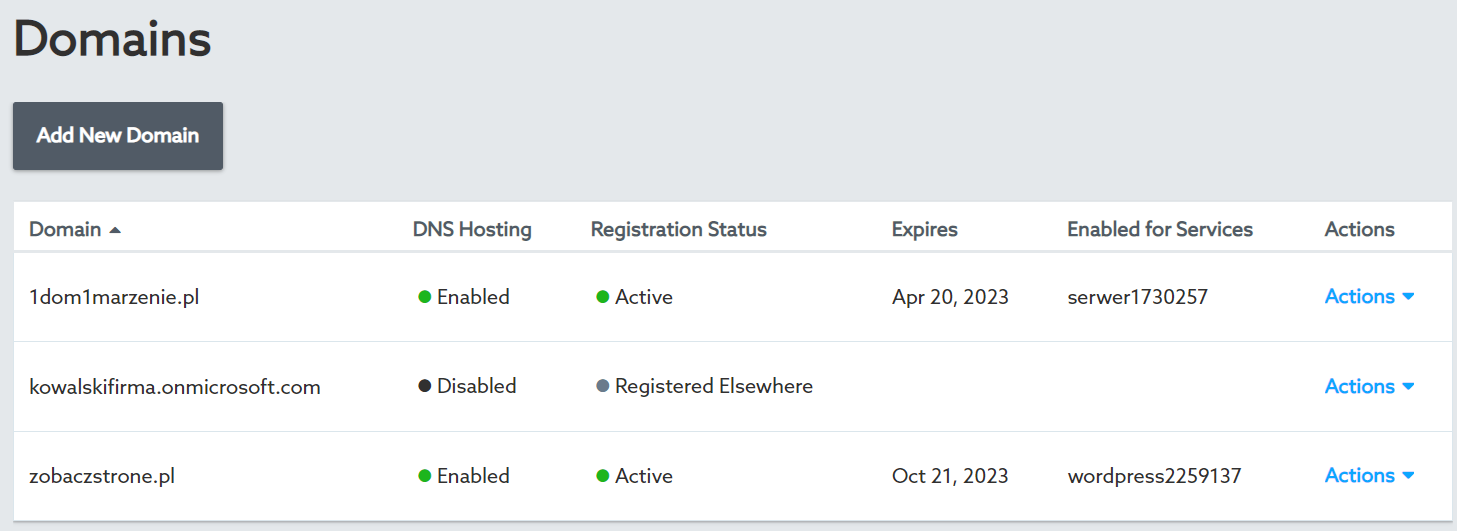
- In the next window, use Actions > Switch to External Name Servers. Remember that changing DNS servers will switch the domain maintenance service to external servers, e.g. located at another hosting provider. The domain configuration in the Control Panel at home.pl will be limited to payments for the domain only.
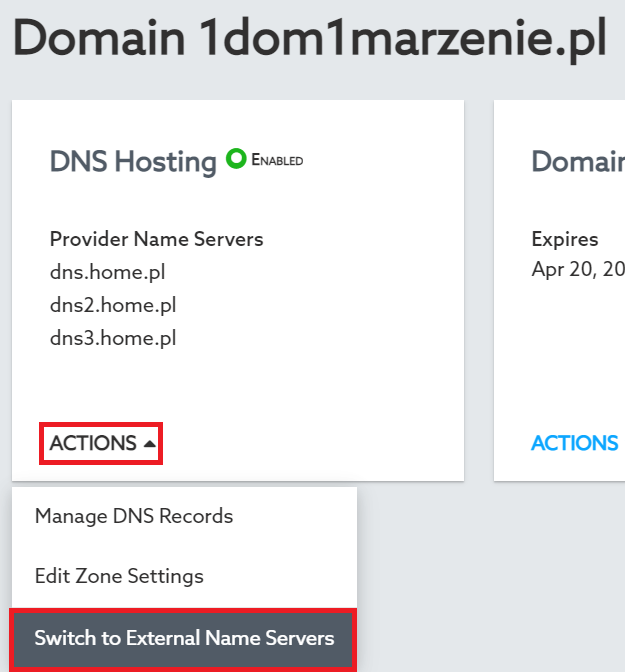
- Enter the names of external DNS servers outside home.pl. Enter at least 2 server names to maintain the security of domain connection to the server.
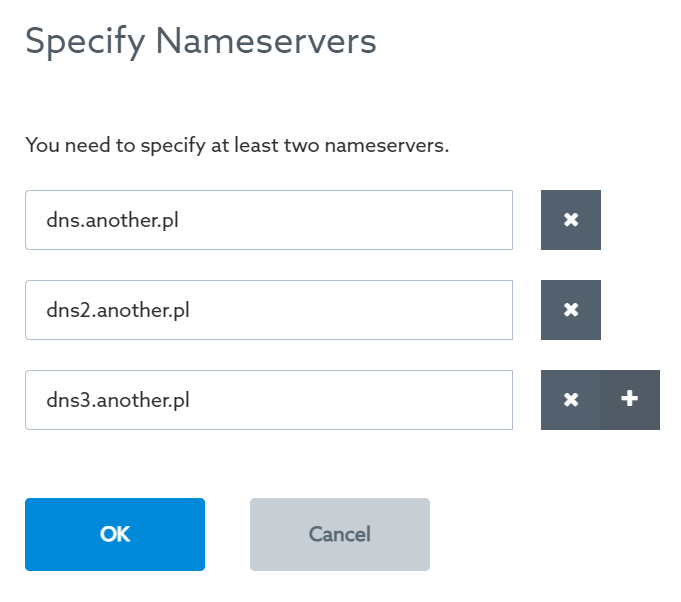
- Click OK.