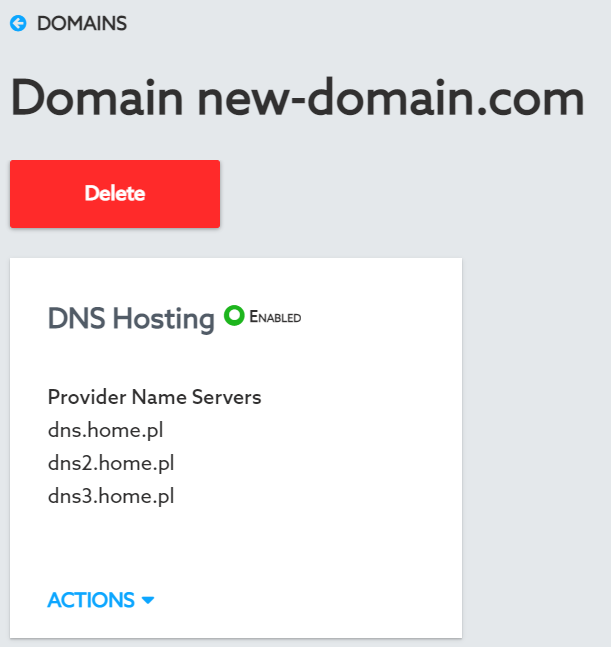If you have registered a domain in another company, you have launched e-mail and web pages on the server at home.pl, you can connect the domain to the server. In order to connect the domain from another operator, the domain should be sent to the home.pl DNS servers.
Delegating the domain to DNS home.pl servers will allow you to transfer full domain technical support to one Control Panel. Delegation of the domain to DNS servers does not transfer it entirely. You will continue to pay the domain to another service provider.
How to configure DNS for a delegated domain?
- Log in to the home.pl Control Panel. Check how to log in to the Control Panel. How to turn on customer panel in English?
- Go to the section: Domains, which is located on the left side of the screen.
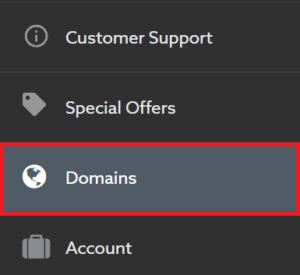
- The first step is assigning a domain to the Control Panel at home.pl. This configuration will allow creating a „domain zone” which will allow delegation to the home.pl DNS servers.
- Click: Add new domain.
- Check the option: Add your domain, which is on the right.
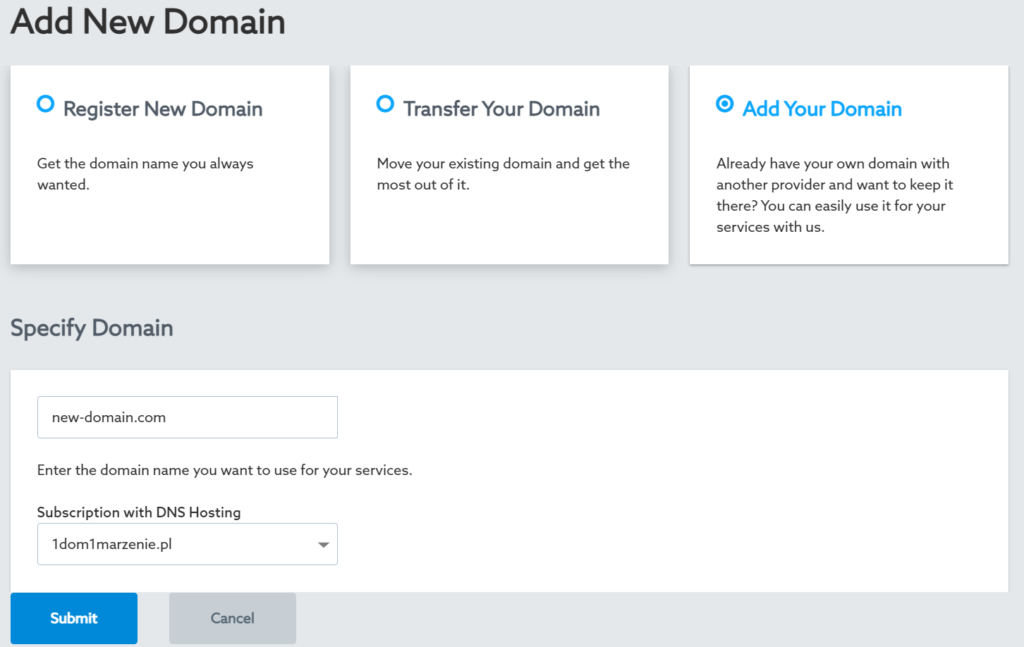
- After choosing the option: Add your domain, enter the address of the external domain you want to add to the home.pl home panel in the field below. Select the service with which the domain should be linked (powiązane z hostingiem DNS). This choice does not affect the further configuration of the domain. It also does not assign the domain to hosting. Allows you to create the appropriate configuration necessary for the domain delegation.
- Click the Submit button.
The domain has been added to the Control Panel at home.pl in your account. You can start a domain delegation to the home.pl DNS servers.
- Go back to the section: Domains, which is located on the left side of the screen.
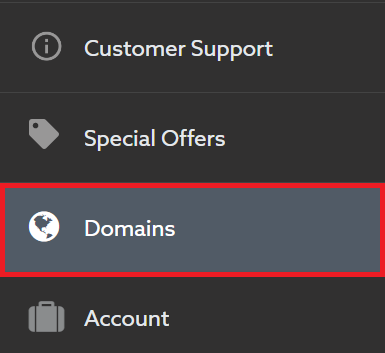
- You will find a new domain on the list. It will receive the status: Registered Elsewhere.
- Click on the domain name. Check the DNS server names and enter them with the current service provider.
If you do not have access to change your domain’s delegation, contact the operator with whom you purchased the domain and ask him to configure your domain to point to the home.pl DNS servers.
Domain delegation can take up to 30 hours (this is related to the refresh time of Internet DNS servers). Only after this time the domain will be fully delegated to DNS servers at home.pl. After correctly sending the domain to the home.pl DNS servers, you will be able to go to the configuration of domain.home.pl through the Client Panel.