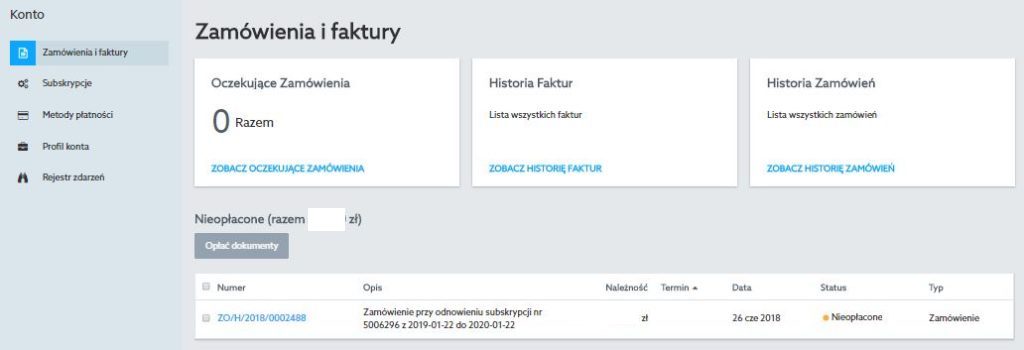In the home.pl Control Panel of your services, you can generate an „order” and extend the expiry date of the service at any time, e.g. domain, web hosting or website.
The order allows you to generate a service status that allows you to pay for it. You will receive an order number and activate electronic payment for a specified amount. After payment: by credit card, online payment system or regular transfer from account to account the expiration date of the service will be changed.
In the same panel you also receive automatic notifications about payments for services whose data is coming to an end. Home.pl exhibitions order for you that you can in any
In the same panel you will also receive automatic notifications about payments for services that expire. Home.pl will place an order for you that you can pay for.
How to generate a payment order for a service?
- Log in to the home.pl Control Panel. Check how to log in to the Control Panel. How to turn on customer panel in English?
- Go to the section: Konto > Subskrypcje / Account > Subscriptions.
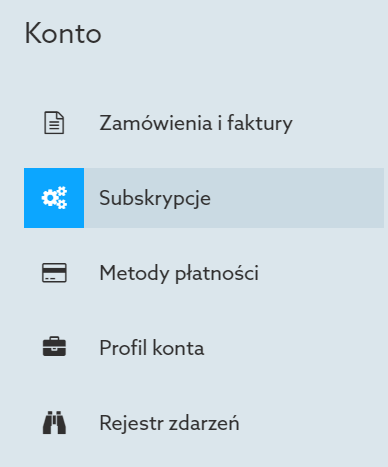
- A list of subscriptions will be displayed. Click the name of the service for which you want to manually generate a renewal / extension order.

- At the top of the screen displayed, click the button: Odnowienie / Renew.
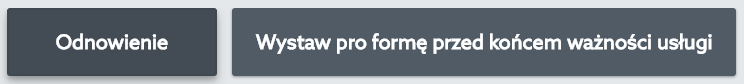
- Choose the billing period for which you want to extend the selected service.
Example: depending on the type of service, you can extend the service for another 24 months, 12 months or only for 1 month.
- After selecting the billing period and any other settings, click the button: Odnowienie / Renewal.
- On the displayed page, in the Szczegóły zamówienia / Order details section, you can choose the payment method.
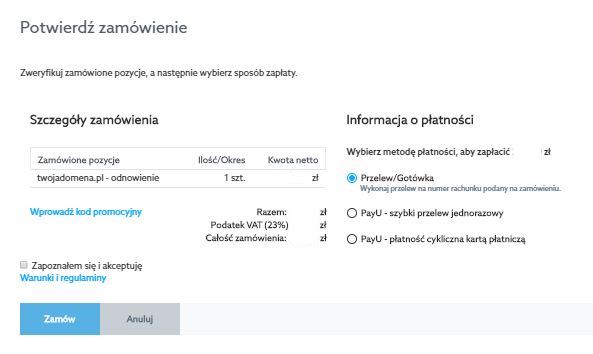
- Read the payment regulations and accept it. Click Zamów / Order to finalize the order.
How to pay for the order?
- Log in to the home.pl Control Panel. Check how to log in to the Control Panel.
- Go to the section: Konto / Account.

- Click the menu option: Zamówienia i faktury / Orders and invoices and find the section: Nieopłacone / Unpaid. Select the selected orders to be paid and then click the button: Opłać dokumenty / Pay for documents.
IMPORTANT! If you want to pay for the active service, go to the Subskrypcje / Subscriptions tab, select the active service you want to pay for and click the Odnowienie / Renewal button. How to generate a payment order for a service?
- On the next screen, choose for what period of time you want to make a payment.
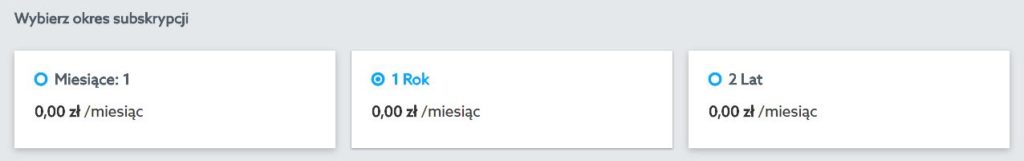
- If you have chosen the appropriate plan and billing period for the service, click the button: Następny / Next.
- A confirmation of purchase will appear in a new window. In the Szczegóły zamówienia / Payment information section, select the PayU payment method and read the terms of service and registration, and then: Potwierdź / Confirm payment.
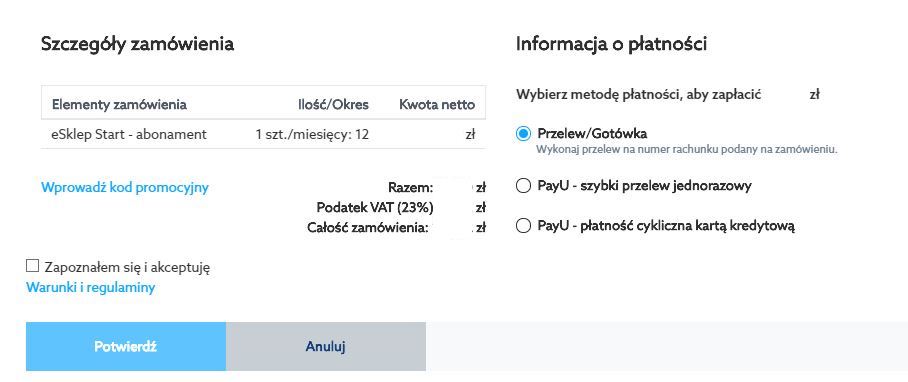
- After selecting the order and clicking Confirm, your order confirmation will be displayed, showing the documents to be paid and the amount to be paid. Then you will be directed to PayU to complete the payment.