You can create further user accounts that will have access to your home.pl Customer Panel. Users you can, among others assign different permissions (user or administrator) and assign to which services the selected user will have access to manage them.
The following configuration also allows you to manage application licenses, such as an Office 365 license or Acronis backup. Granting a license to another user means creating access to your account. Thanks to this solution you control the work of other users and control the resources of your services.
How to create a new user in the Control Panel?
- Log in to the home.pl Control Panel. Check how to log in to the Control Panel. How to turn on customer panel in English?
- Go to the section: Users/Użytkownicy, which is located on the left side of the screen.
- Here you will find users of your account. By clicking on the username, you can go to its edition, change the password, login, contact details and the number and type of licenses assigned. Add a new user/Dodaj nowych użytkowników.
- A form will be displayed on the screen in which basic information about the user’s account being created should be completed.
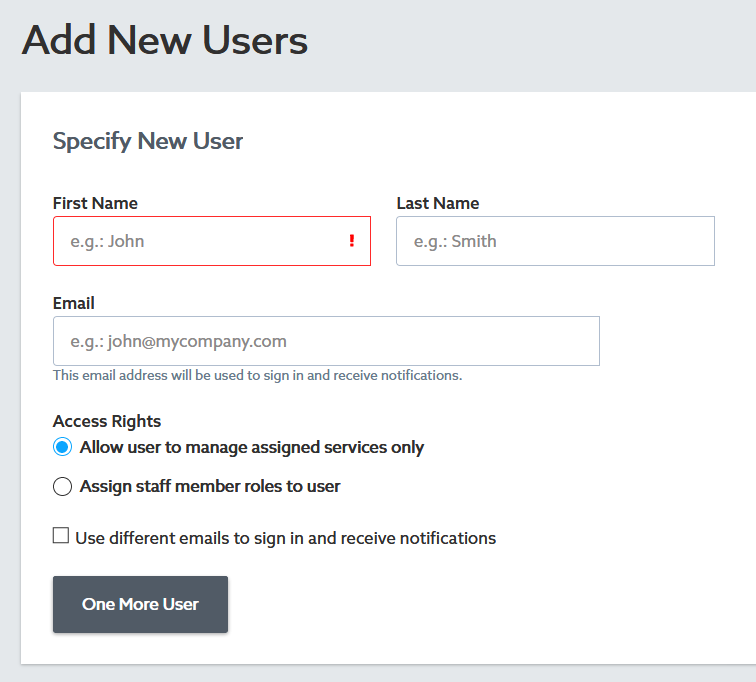
- First name/Imię and Last name/Nazwisko – enter the data of the user being created.
- – select the permissions that the new user would have:
- Allow user to manage assigned services only.
- .
- E-mail address/Adres e-mail – enter the address that will be used as a contact and as a login to the home.pl Control Panel.
If you want to set a separate e-mail address for the contact and to log in to the Home.pl Customer Panel, select: Use different e-mail addresses to log in and receive notifications/Użyj różnych adresów e-mail do logowania i otrzymywania powiadomień.
- Click One More User/Kolejny użytkownik if you want to create more than one user in the same process.
- At the bottom of the screen, you can select the option that sends an email with an activation link to the users you create.
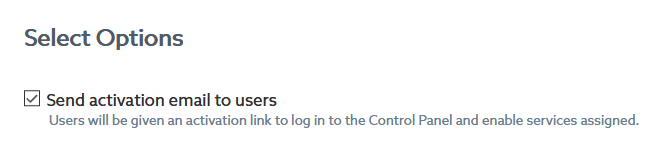
- After completing the form for creating a new user, click the Send/Wyślij or Finish/Zakończ button at the bottom of the screen.

- After clicking the Finish button, a message confirming the e-mail address will be sent to the contact e-mail address of the new user, which also allows you to set his password to access the Home.pl Customer Panel.