What is the FTP client ?
If you have a server at home.pl and want to put files on it, then use the so-called FTP client. An FTP client is a program that allows you to connect to the server at home.pl and send files from your computer’s disk to the home.pl server. On the home.pl server, you can place a website or store files for sharing via the Internet.
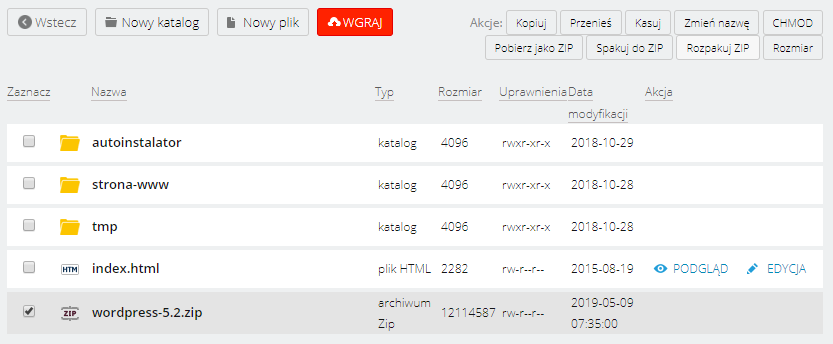
FTP is a commonly used protocol for exchanging files on the network, eg between disks, computers, servers, etc. Using FTP, a connection is made to the server that is listening to the protocol while waiting for a connection from another computer.
Client FTP is a software used to implement the connection described above. By indicating the server / computer address, username and password (optional), we can connect to the selected location and get access to server resources, computer.
Which FTP client should I choose ?
The most popular FTP client for home use:
- Take advantage of the free FTP client available in the Control Panel. This simple tool will allow you to manage server files and backup data. Add web page, delete unnecessary files, restore back up of WWW pages, unzip .ZIP archive, The FTP client in the Customer Panel is available on any device with access to the Internet and a web browser.
- Total Commander
- FileZilla
- Free FTP
- WinSCP
- ES File Explorer (Android)