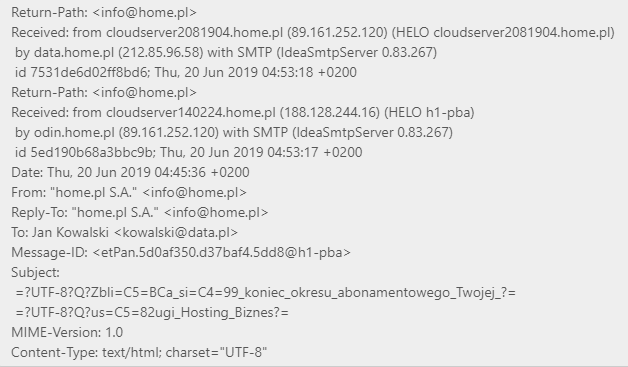The email header consists of a network path log and e-mail messages, its contents. Mail programs only display basic information, for example: the sender, recipient, their names, and the subject and content of the message. You can read the e-mail header in any e-mail program. This is very important information, especially when you want to strengthen anti-spam filters by adding better rules based on IP addresses and mail server hosts.
If you want to know more about the sender of the e-mail: the real mail server, the IP address from which the e-mail was sent, then use the e-mail header.
In some situations, the technical team may ask you to provide a message header to resolve problems with email delivery.
How do I send a new message?
- Go to: https://poczta.home.pl and log in to your e-mail inbox.
- Click the email you want to check the header for.
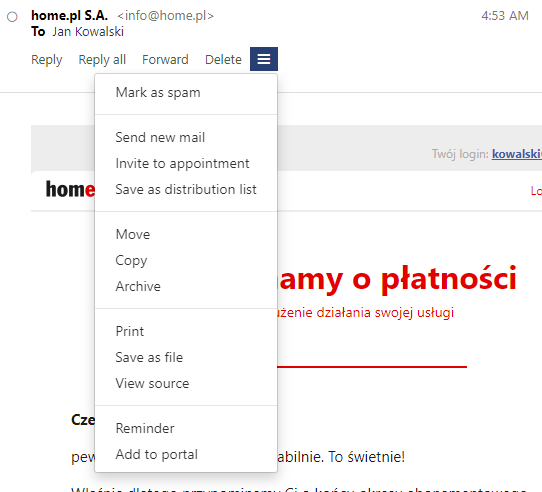
- In the message window, click Options (3 horizontal bars) and then select View source.

- In the new view, you’ll see an e-mail header. For example: using the Return-path field, you can check the real address of the sender of the message (the account from which the message came) and use the Received field to read the address of the sender’s mail server along with the IP address.