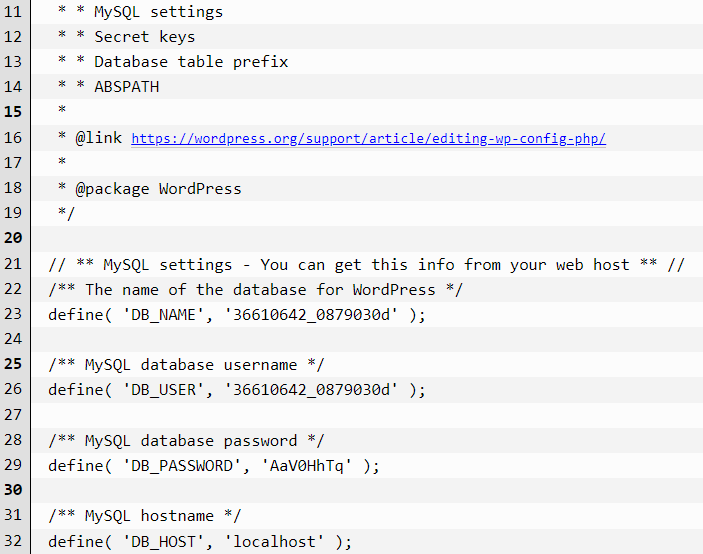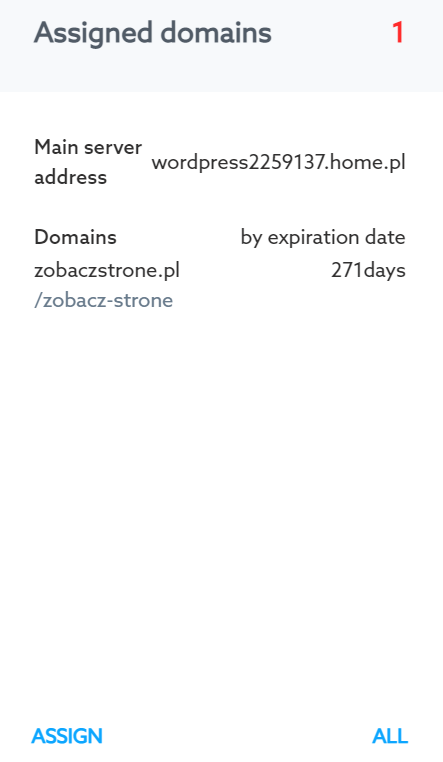Using the wp-config.php file available on the FTP server, you can check what database your website uses. For example, WordPress database SQL. In the file you will find information about the database name and password to access the SQL database.
The SQL database name and password are needed to, for example: log in to the phpMyAdmin panel. In phpMyAdmin, you can change the contents of tables and perform import or export of a database.
Access to the wp-config.php file on the FTP server also allows you to change the access data to the database. If you want the WordPress CMS to be connected to another SQL database, indicate its name and password. WordPress database SQL contains the content of posts, pages, information about WordPress users and configuration of the website address.
What SQL database uses WordPress CMS?
- Log in to the home.pl Control Panel. Check how to log in to the Control Panel.
- Go to the section: Website services, which is located on the left side of the screen.

- Click the name of the server on which CMS WordPress is installed.
- Optional: Click Assigned domains > All to check which folder with the files indicates the domain (in which folder I will find the WordPress CMS files).
- In the new window, read the folder path to CMS WordPress files, for example: /zobacz-strone
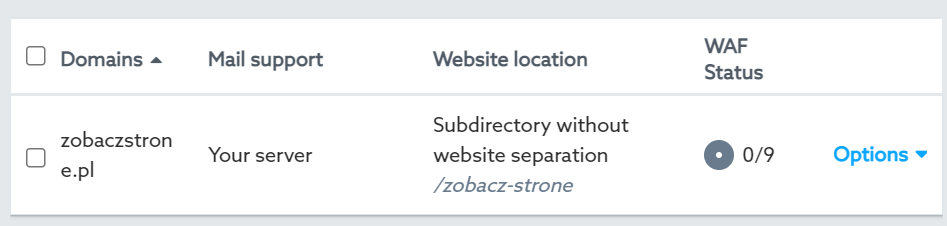
- In the server configuration window, go to FTP accounts > Options > WebFTP.

- On the FTP server, go to the directory where WordPress CMS is installed. Find the file wp-config.php and Edycja/ Edit or Podgląd/ Open it.
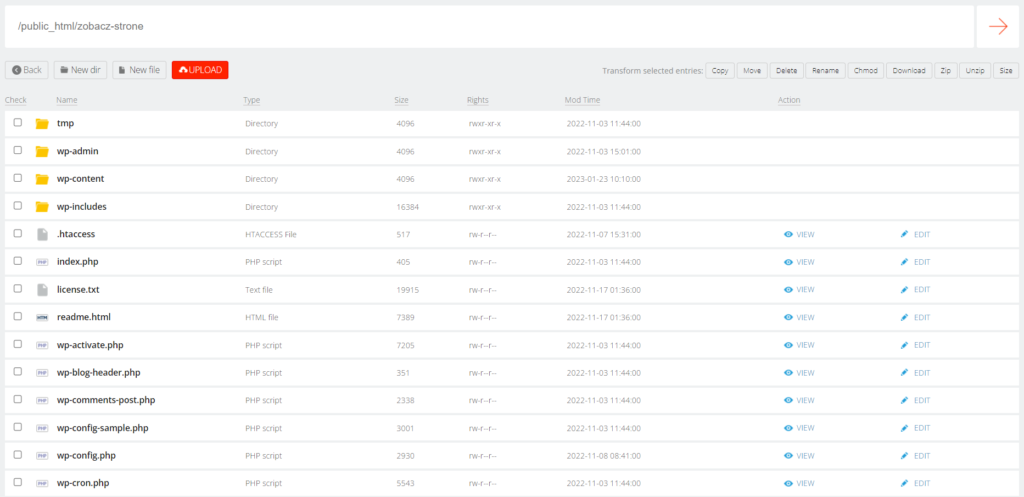
- In the wp-config.php file you will find information about the name of the database, the database user and the password to access the SQL database. Use them to log in to phpMyAdmin or change if you want to direct the CMS page to another SQL database.