Logging in to the home.pl customer panel is carried out using the login (e-mail address) and the password set during the registration of the first service (access password). The login window is displayed in Polish. After logging into the customer panel, you can enable the panel support in English.
How to log in to home.pl Customer Panel?
-
Go to page: panel.home.pl or click the Panel icon on the website: home.pl
- Enter your login (Wpisz swój login) (depending on which platform you have services at home.pl):
- if you have ordered the services after May 27, 2018 , enter your email address as login .
Learn more about the new platform and the possibility of migration to the new platform.
- if you have ordered the services before May 27, 2018 (old version) , enter as the login the identifier of the service you want to login to, e.g. server123456, moja-domena.pl, sklep123456.
Find out more about the service identifiers on the previous home.pl platform.
- if you have ordered the services after May 27, 2018 , enter your email address as login .
- Enter the access password (Wpisz swoje hasło) . If you do not remember the password, use the option Forgot your password (Przypomnij hasło)
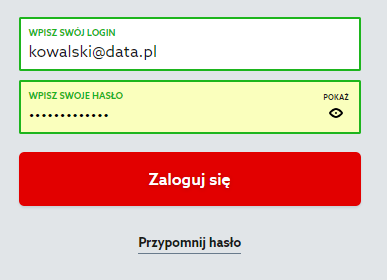
- Click the Log In (Zaloguj się) button .If you provided the correctness of the service name and password entered, you will be logged in to the Customer Panel. How to turn on customer panel in English?