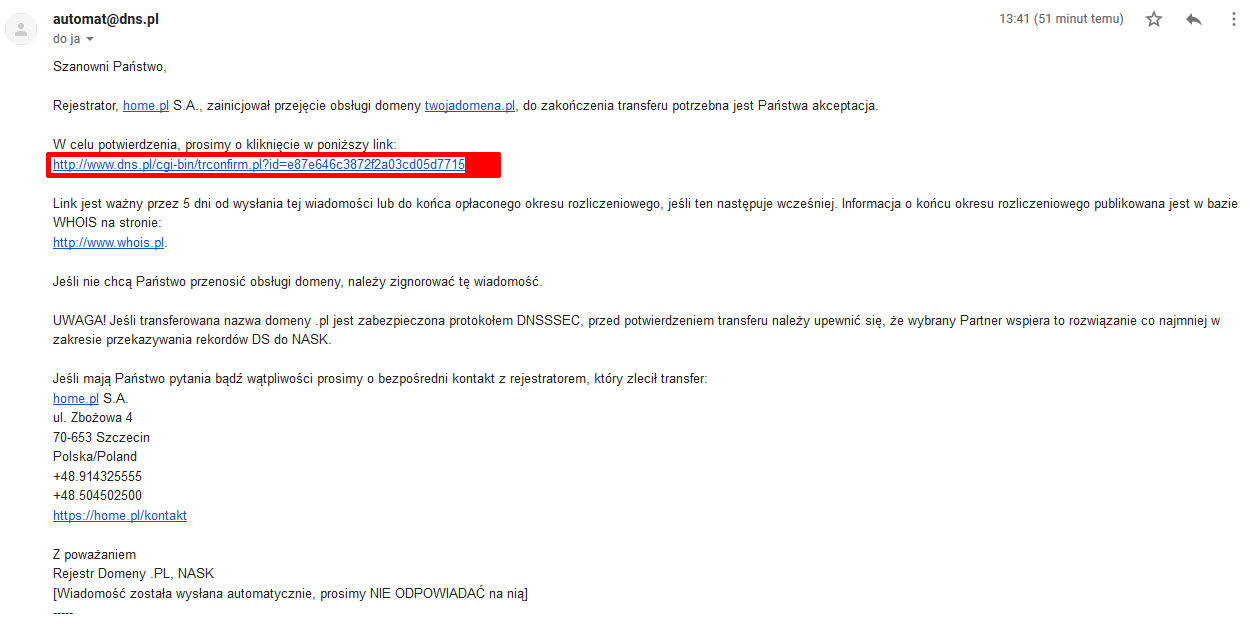Domain transfer is the transfer of a domain from the current to the new operator (e.g. home.pl). If you want to have all services in one place (e.g. hosting and domains), then performing a domain transfer allows you to transfer domains to one operator.
You can request domain transfer to home.pl via:
- our main page https://home.pl in the menu section: Domeny > Transfer / Domains > Transfer.
- after logging in to the home.pl Customer Panel to your account. The option to initiate a transfer from the Customer Panel is only available for selected domains.
Domain transfers can be a paid service. In most cases, the fee will extend the domain’s validity for an additional year. Payment is not lost. Check how much a domain transfer costs. Look at the dedicated website, Transfer column.
What is domain transfer to home.pl?
Transfer of a domain to home.pl means transfer of domain service to home.pl and is equivalent to:
- transfer of billing service to home.pl (payment of invoices for extension at home.pl),
- the possibility of independent configuration of domain records in the home.pl Customer Panel.
What are the benefits of domain transfer?
By transferring domain support to home.pl you gain:
- extension of the validity of the transferred global or European domain for a year!
- unique technical support 24h / 365 days,
- professional customer service.
How to transfer a domain name from your current registrar
To start domain transfers, you must have the AuthInfo code, which you can get for free from your current domain operator (from which you want to transfer the domain).
- To start a domain transfer, go to our main page: https://home.pl and select from the menu: Domeny > Transfer domeny / Domains -> Domain transfer.

- In the field provided, enter the domain name (e.g. yourdomain.pl) that you want to transfer to home.pl and click the button: Transferuj / Transfer. At this point, our system will check the entered Internet address, whether it is possible to transfer it (it may take a few seconds).
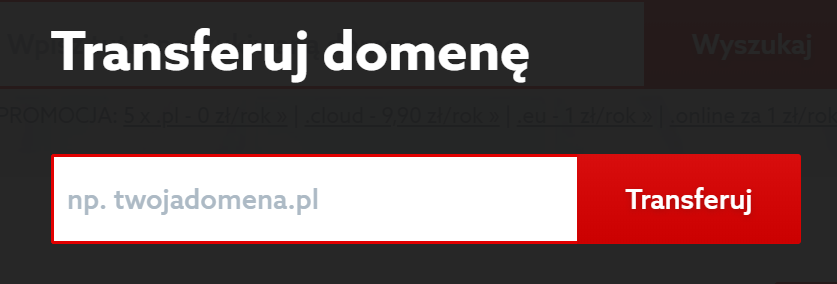
- On the next screen next to the selected domain, click the button: Transferuj / Transfer.
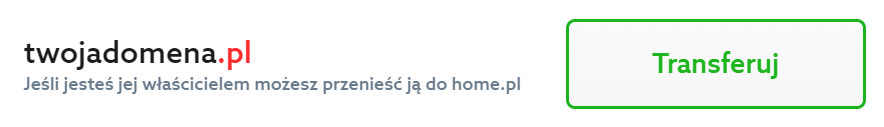
- In the Wprowadź kod autoryzacyjny (Authinfo) / Enter authorization code field, enter the authorization code for the transfer that you have obtained from the current domain operator.
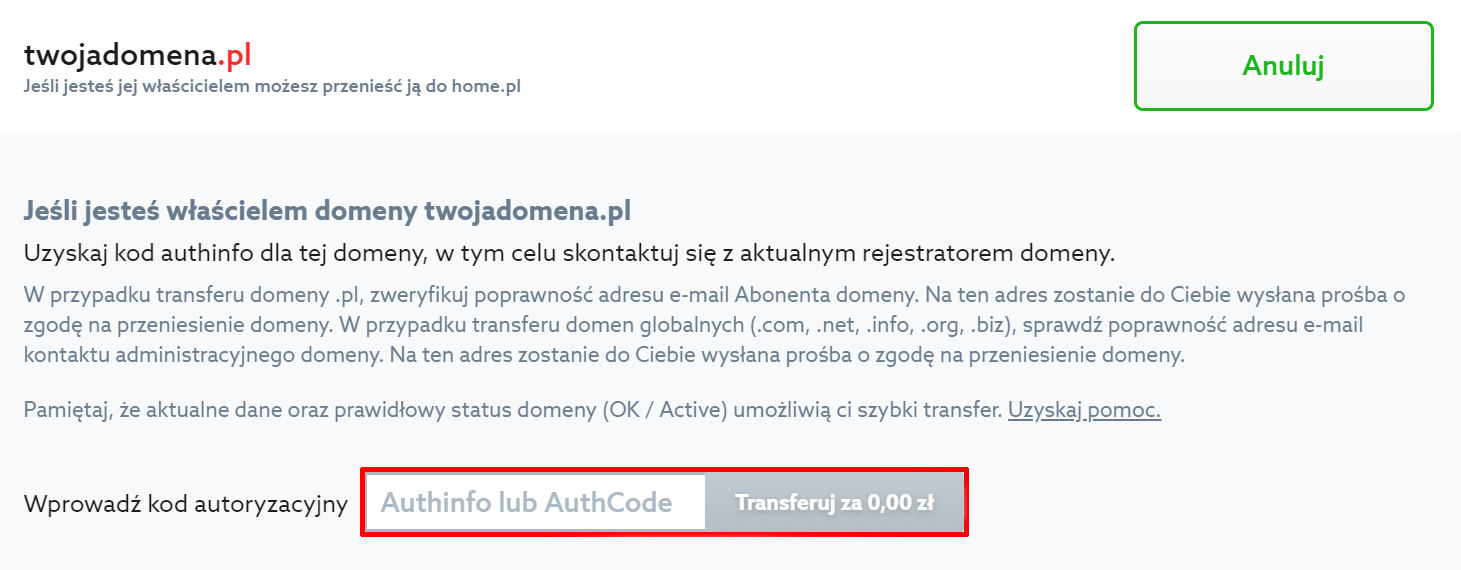
- The screen will display information that the domain you are looking for is taken. If you are the owner, you can transfer it to home.pl. To do this, click the button: Idź do kasy / Go to checkout.
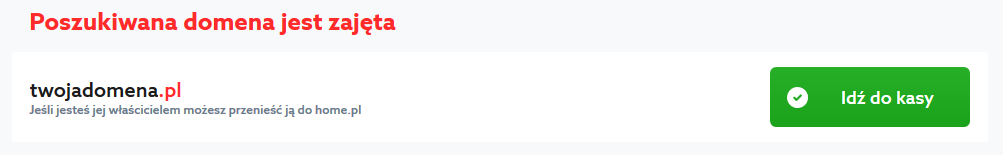
- The next screen will show an order for PLN 0 (domain transfer to home.pl is free). Click the button: Przechodzę do koszyka / Go to the cart. The value of the basket may change depending on the type of domain.

- The customer identification form will be displayed. After successfully registering a new account or logging in to an existing account at home.pl, you will be taken to the order verification screen.
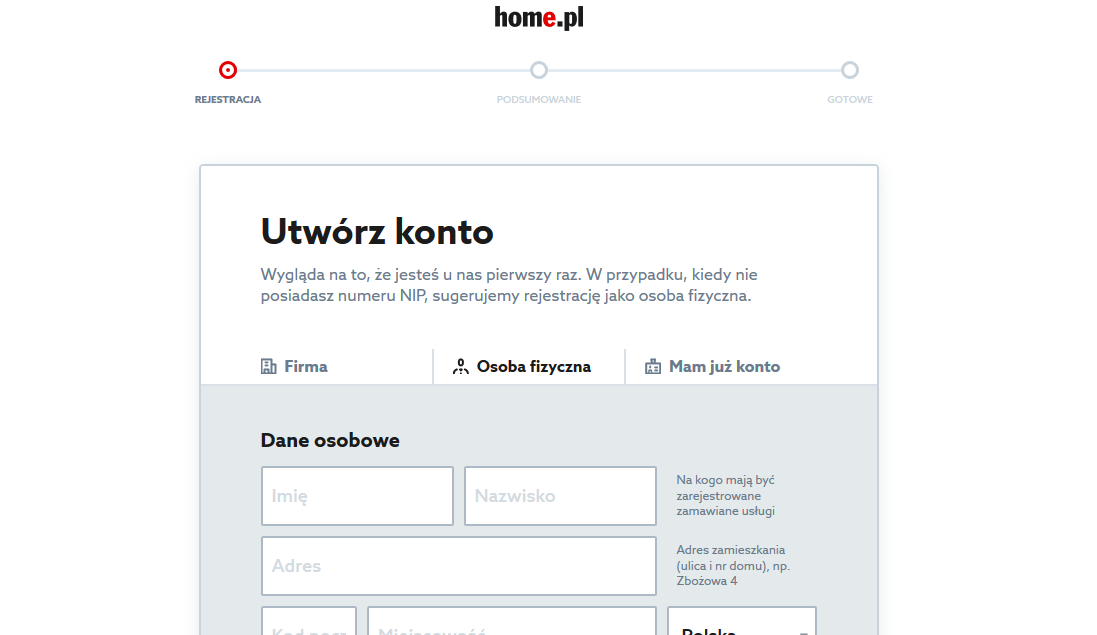
- If you do not have any home.pl service yet, select the tab: Firma or Osoba fizyczna / Company or a Private Person and complete the registration of a new account in home.pl.
- If you already have an account / service at home.pl, select the tab: I already have an account and enter the login and password to access the existing account at home.pl. Check how to log in to the Control Panel.
IMPORTANT! The information about the owner of the home.pl customer account must be the same as the information of the domain owner. - The order verification form will appear on the screen.
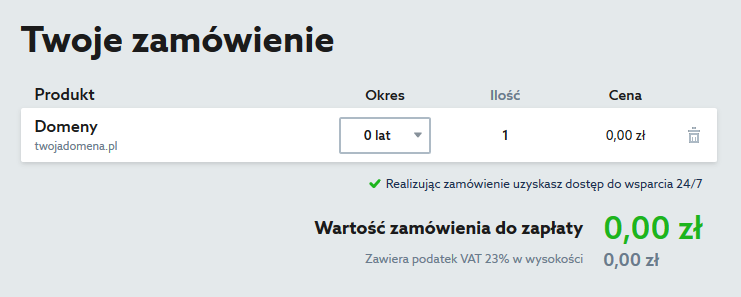
-
At this point, the domain transfer will start. To complete it, you must click the confirmation link that you will receive in the email sent after the transfer has started.
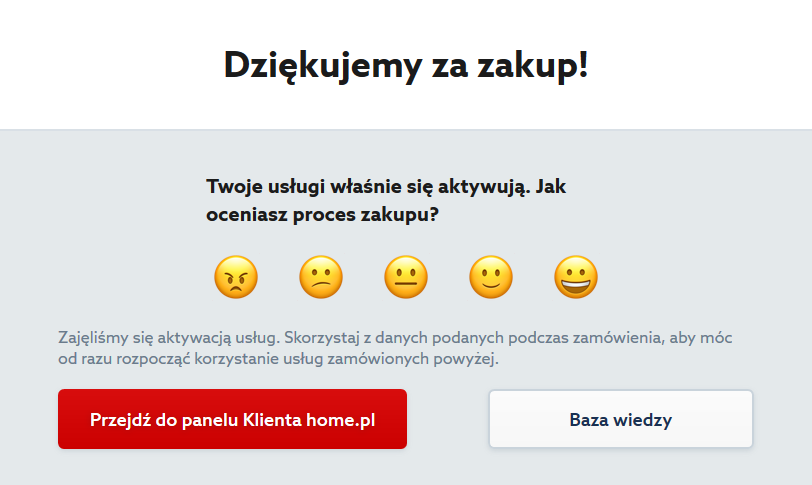 IMPORTANT! An e-mail with a link confirming the transfer is sent to the e-mail address that was provided as the contact address of the current domain operator (from which the domain is transferred to home.pl).
IMPORTANT! An e-mail with a link confirming the transfer is sent to the e-mail address that was provided as the contact address of the current domain operator (from which the domain is transferred to home.pl). - A message with a link confirming the transfer is sent from the address: automat@dns.pl and looks something like the following. Click the link in this message to confirm the domain transfer to home.pl. After clicking the link, the domain transfer will be carried out.