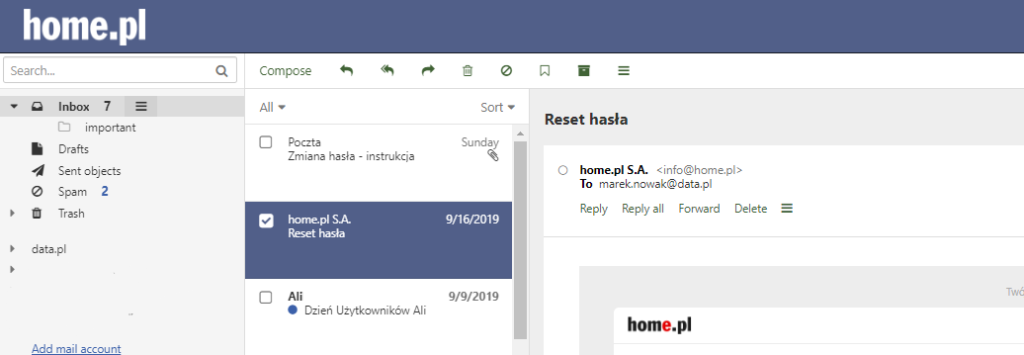You can reply to emails by selecting them in the message list, e.g. by using the checkbox type. If you decide to open an email, use the reply buttons directly in the email window.
Using Webmail, you can reply to emails by sending it to the sender or all participants in the conversation. If you want to forward the message, use the FORWARD button.
How to reply to an email?
- Go to: https://poczta.home.pl and log in to your e-mail inbox.
- You can reply to emails by selecting them in the message list, e.g. by using the checkbox type. If you decide to open an email, use the reply buttons directly in the email window.
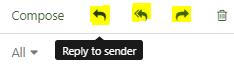
- You can use the buttons:
- Replay – reply to the sender of the message (the sender of the message is always one),
- Replay-all – reply to everyone (the reply will be sent to the sender of the message and e-mail addresses indicated as an additional recipient of the message, CC),
- Forward – this function is not used to reply but to forward messages to the new recipient. Email addresses are deleted, you must enter a new recipient.