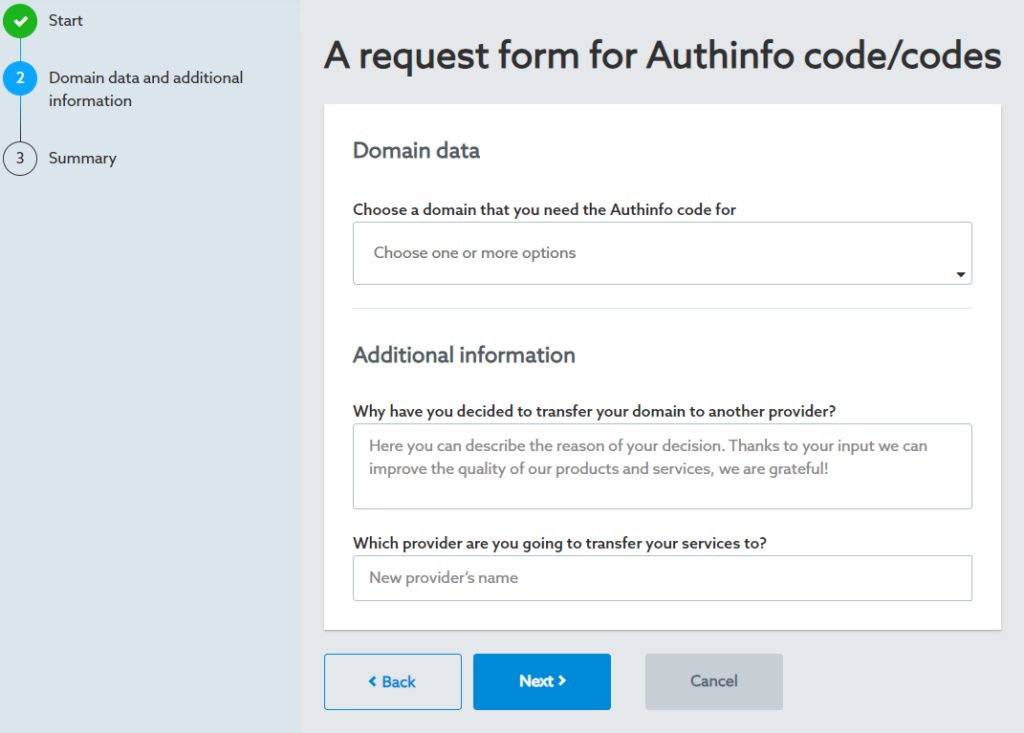SUMMARY
- Authinfo Code – what is it?
- How to arrange the issuing of AI code in our Customer Panel?
- How to check the status of my ‘Request for Authinfo code form’?
- How to apply for the Authinfo code via the contact form?
Authinfo Code – what is it?
Authinfo (Authcode, EPP, AI code) is a special authorization code for the domain, which is necessary if you need to transfer your domain to another operator. The Authinfo code should be marked as confidential and should not be disclosed to unauthorized persons.
The Authinfo code is usually issued on the basis of so called ‘Request for Auth info code form’ sent by the account owner.
How to arrange the issuing of AI code in our Customer Panel?
You can find our ‘Request for Auth info code form’ in our Customer Panel.
- After logging in to the Customer Panel, click on Customer Support in the menu on the left side.
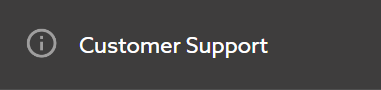
- Click domainManagement, and then in the Authinfo Codes, click Next.
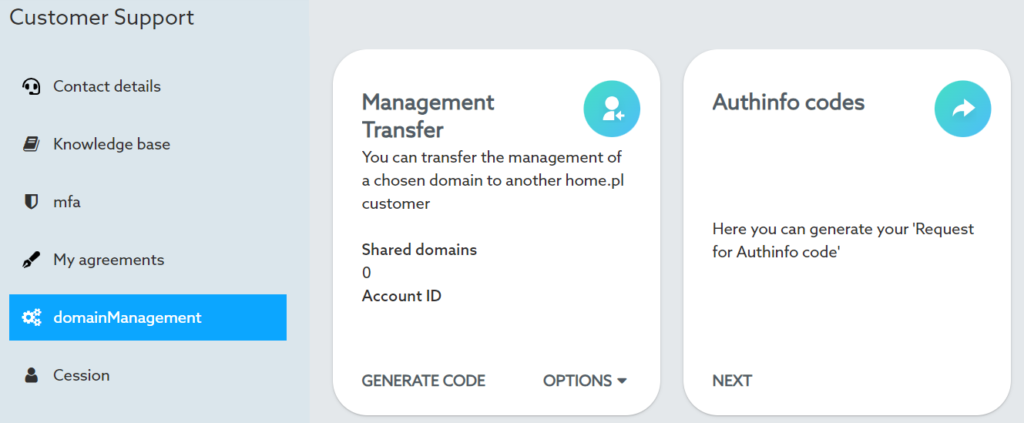
- Click the Create a request for Authinfo code/codes button.

- After reading the information on how to generate an application, click Next.
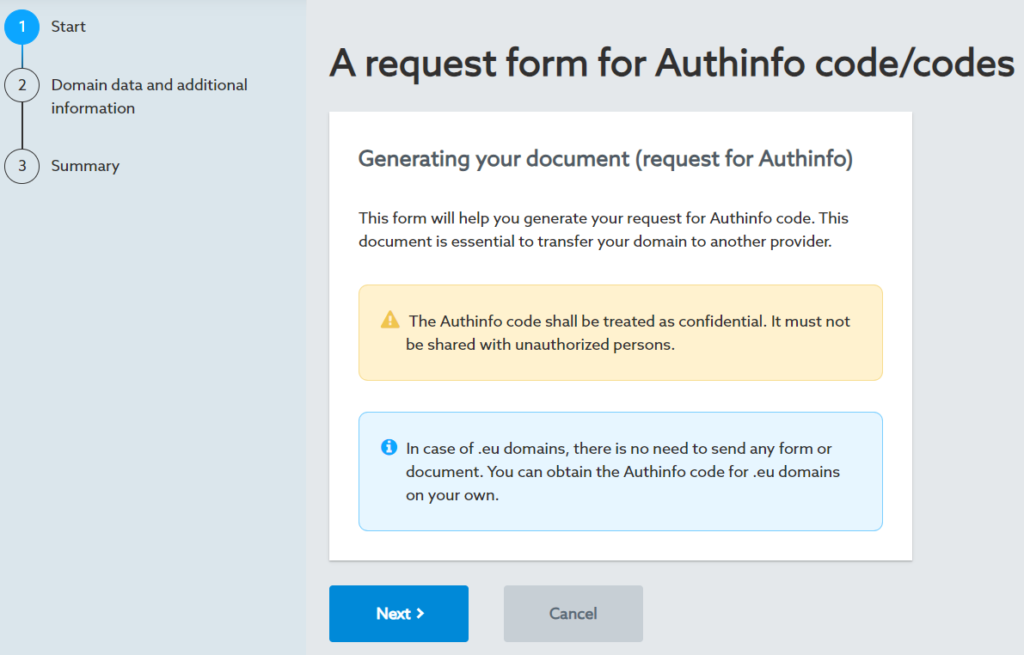
- Fill in the form:
- Select a domain or domains for which you want to generate the Authinfo code.
- Describe why you decide to transfer the domain to another operator.
- Enter the name of the operator to which you are transferring your domain.
- Make sure all data is correct. You can edit it using the Back button. If the form is completed correctly, check the checkboxes next to the consents (giving consent to the Authinfo code issuance service is mandatory). Then click the Send The Request button.
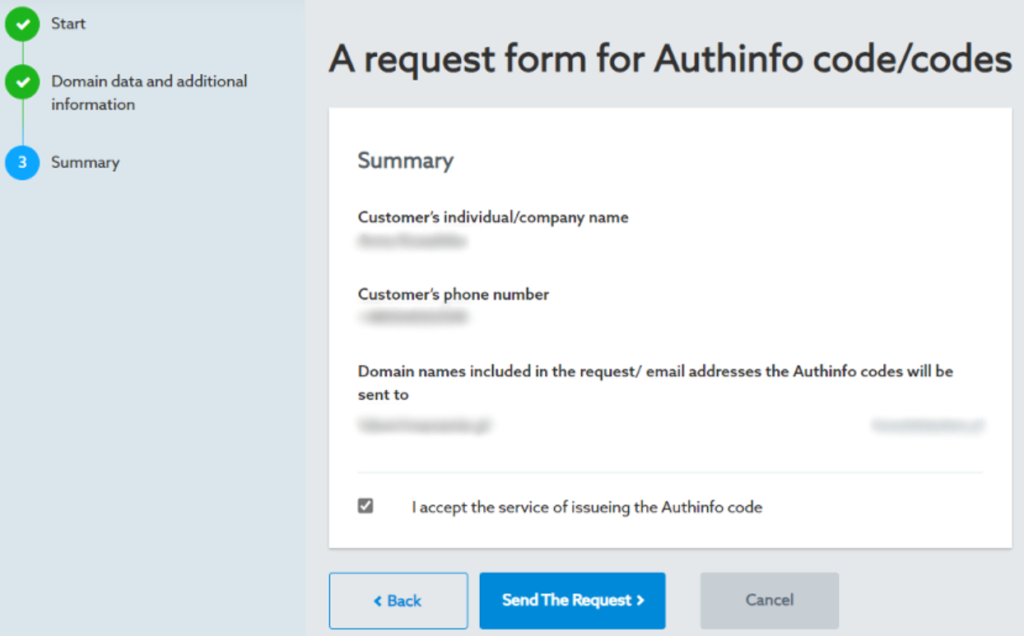
If you apply for Authinfo codes for several domains and they have different Users (Domain Contacts) assigned to them, the codes will be sent to different e-mail addresses. In the Authinfo code application summary, you will see the email addresses assigned to the domains indicated in the application.
How to check the status of my ‘Request for Authinfo code form’?
You can check the status of submitted Authinfo code documents at any time.
- In the Customer Panel, in the left menu, click Customer Support and then Domain Management – Authinfo Codes.
- After clicking on the Authinfo Codes tile, you will see a list of submitted applications and their status. If you have not submitted any form yet, the list will be empty.
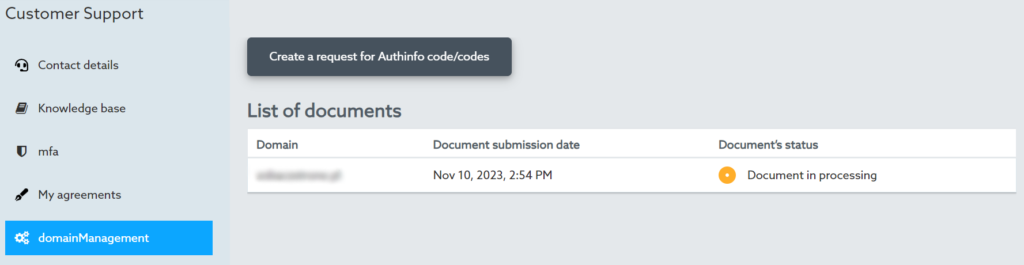
How to apply for the Authinfo code via the contact form?
If you do not use the new Customer Panel or do not want to submit an application for the Authinfo code through it, you can do it as it was possible before, which is using the contact form. In order to do so, please download and print out one of the following applications:
If your domain is registered:
- to the data of a natural person – the application should be signed by the Doman Name Holder or another person authorized to represent the Doman Name Holder,
- for a company or a natural person running a business – the application should be signed by the Subscriber’s representative and stamped.
Applies to domains registered in the company’s name: if any doubts arise during the analysis of the submitted application, the the Doman Name Holder may be asked to provide a photocopy or electronic version of the registration document (depending on the type of business, e.g. the Polish ‘KRS’, ‘EDG’, company status).
Remember that having the Authinfo code allows you to transfer the domain and change its holder (e.g. by electronic assignment). Sending a scan via email or sending a document by regular post office may be an important confirmation of having submitted the application.