Double space allows you to change the distance between successive lines of text in a Microsoft Word document. See how to quickly add double space and change its settings.
Title
- Open Microsoft Word from one of the available packages, for example: Office 365, Word 2019 Word 2016, Word 2013, Word for iPad.
- If you are not editing a document, start creating a new WORD document.
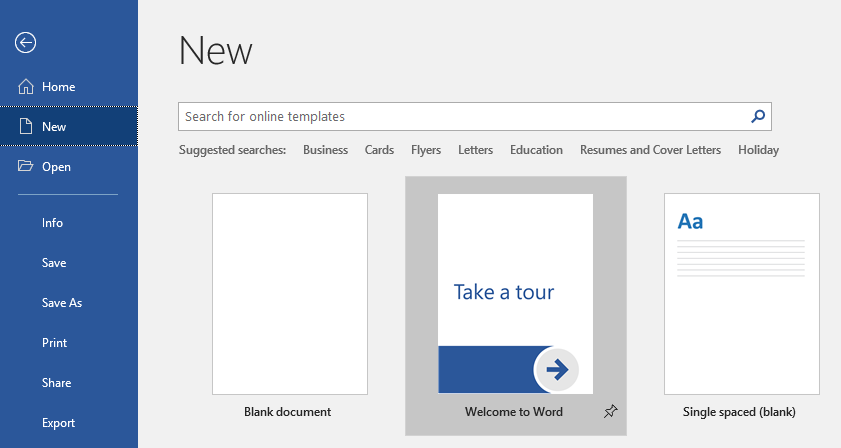
- To double-space only part of the document, select or click on the selected paragraph of text you want to change, go to Home > Line and Paragraph Spacing, and choose 1.5.

- To double-space the whole document, go to Design > Paragraph Spacing, and choose Double.
