How to insert page numbers?
- Open Microsoft Word from one of the available packages, for example: Office 365, Word 2019 Word 2016, Word 2013, Word for iPad.
- If you are not editing a document, start creating a new WORD document.
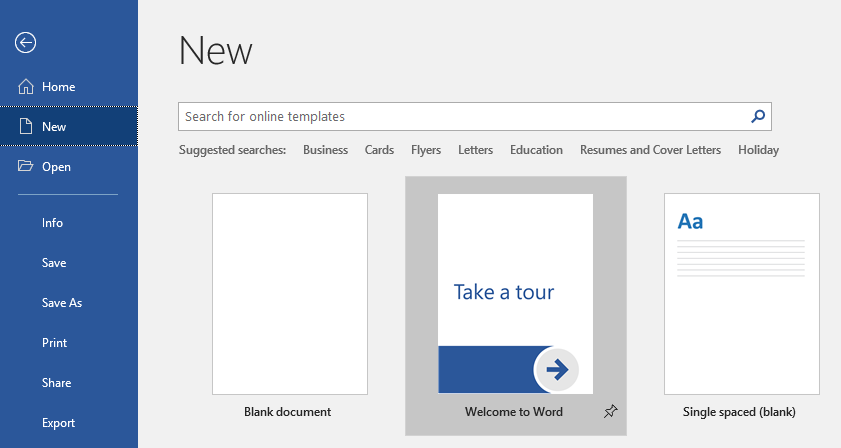
- Select Insert > Page Number. Select from the drop down list the location and style you want.
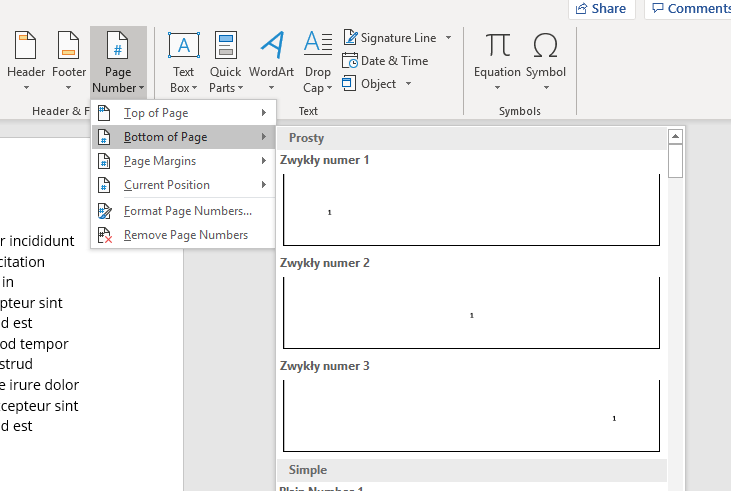
- Select Different First Page to remove the numbering from the first page of the document.
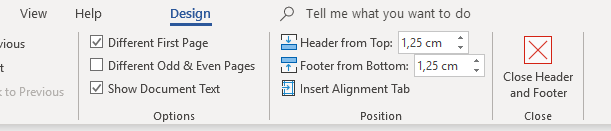
- Change the settings giving the page numbering a unique style. Choose font, size and color, insert graphic elements.
- When you’re done, select Close Header and Footer.