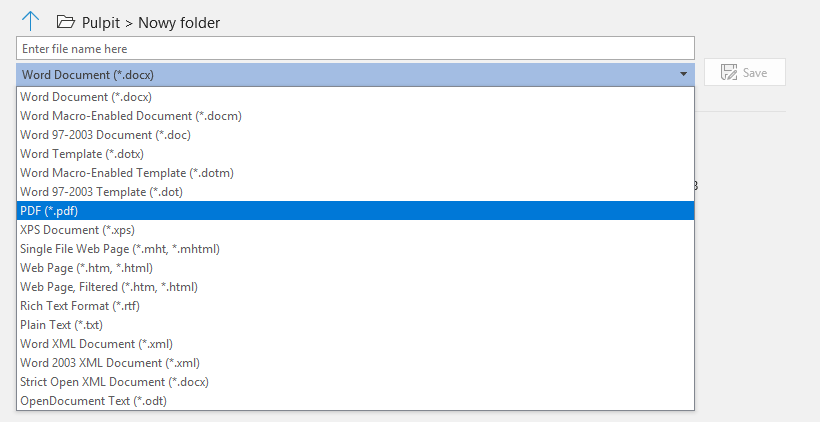Microsoft Word: How to start work with Word document?
- Open Microsoft Word from one of the available packages, for example: Office 365, Word 2019 Word 2016, Word 2013, Word for iPad.
- If you are not editing a document, start creating a new WORD document.
How to save Word document do .PDF?
You can save the file to a folder on your computer, network location or cloud at any time. Specify the destination location if different from the default and save the file. Press CTRL + S or click the File tab, and then click Save or use the instructions below.
- In the Word document editing view, press Ctrl + S or click the File button at the top of the screen.
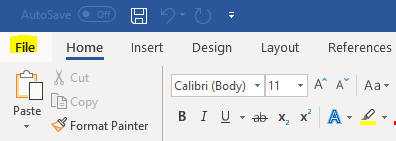
- Go to edit settings, and then click Save As to save the Word document. Use your own preferences, e.g. change the default location or document format.
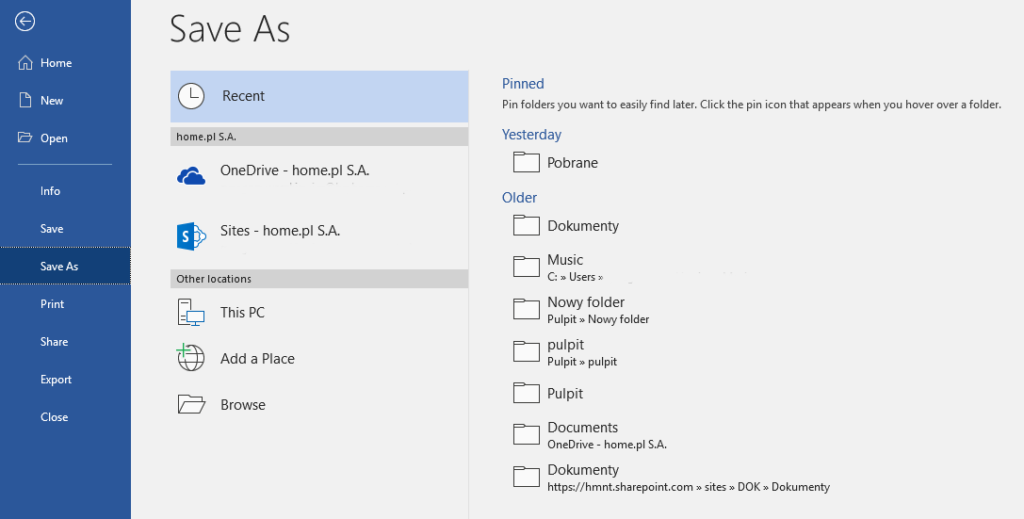
- Select the location, name and format of the saved file, by default, the Word document will be saved in .docx format.
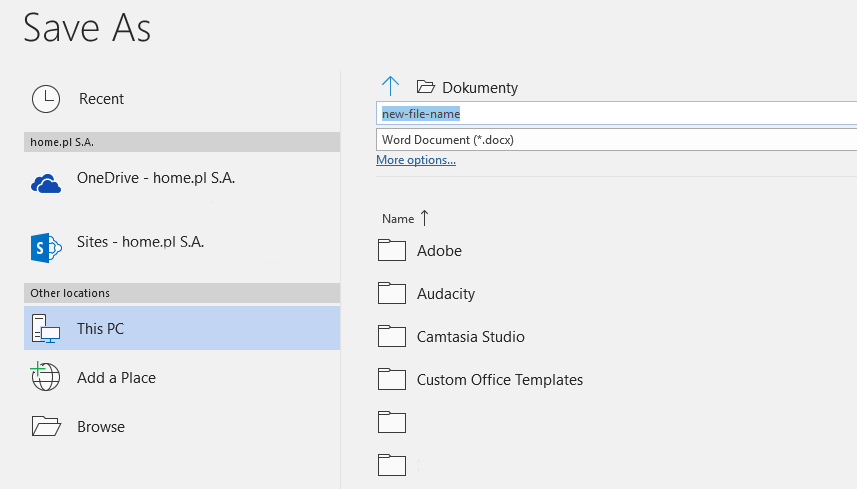
- Change the document format to .PDF.