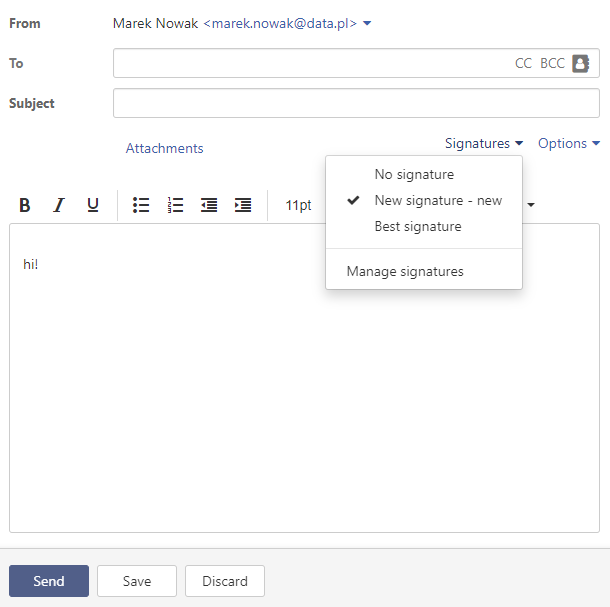How do I set a signature for an e-mail?
- Go to: https://poczta.home.pl and log in to your e-mail inbox.
- Go to the profile menu and then select Settings.
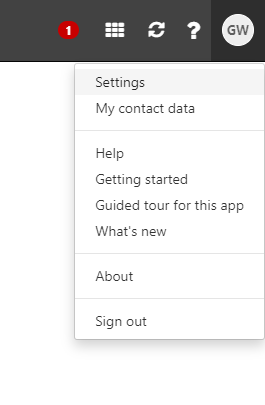
- Click: Mail > Signatures > Add new signature.
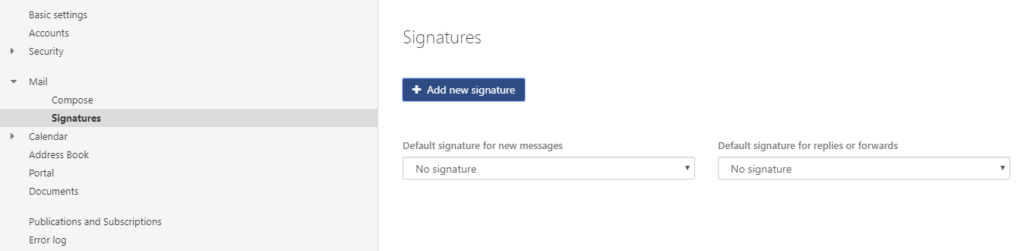
- Create your own unique signature for the message. Give it a name and content.
- By default, the signature is added to each e-mail message. If you’re replying to a message you receive, you can decide whether your signature should be visible above or below the quoted text.
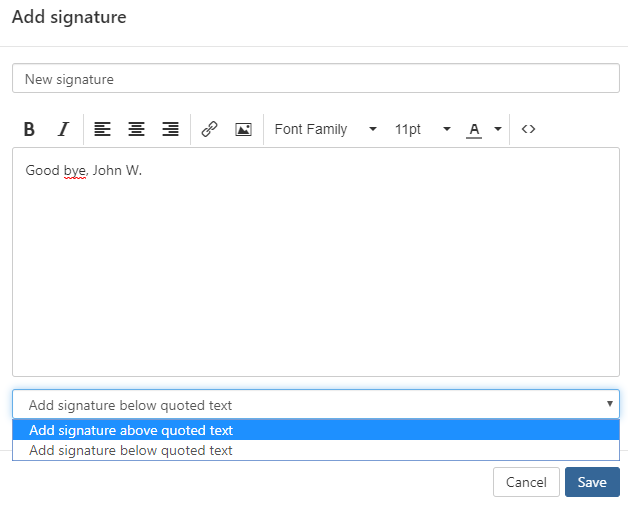
- Create several unique signatures, and then decide which one to use by default in a specific situation. For example: which signature to use automatically when you write a new message and which when you reply to a message.
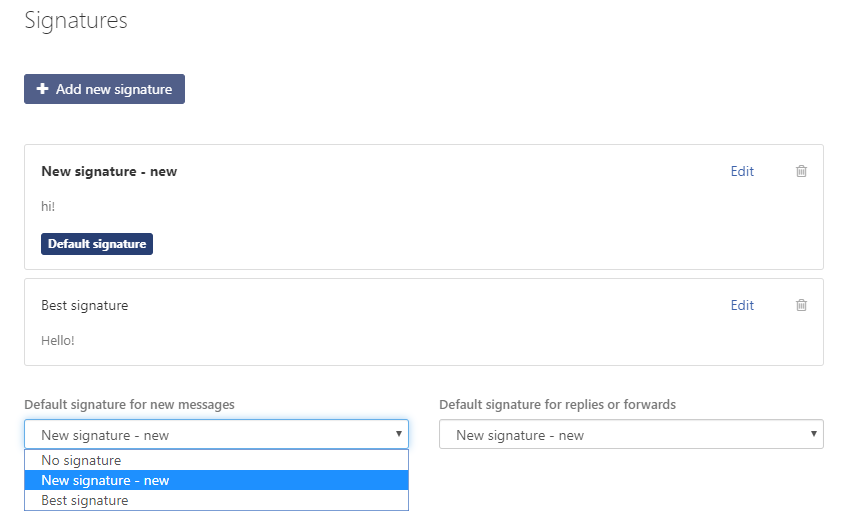
- Write a new message. Use the Signatures button to change the default signature for this e-mail.