Changing the password to the e-mail account in the Control Panel does not require you to know the old password. Use this option to change your e-mail account password if you want to:
- set a new password,
- if you do not remember the password to access the email inbox,
- administratively block access to an e-mail account, for example: an employee.
You can change the password for the e-mail account in the Customer Panel by knowing your login and password to the Administrator Control Panel.
Secure mail? Fast website? Always online? Check our offer: servers, domains, SSL certificates, antivirus software or Office 365. Any questions? 24h/7/365 technical support. We are talking in English.
How do I change my e-mail account password?
- Log in to the home.pl Control Panel. Check how to log in to the Control Panel. How to turn on customer panel in English?
- Go to the section: Mail which is located on the left side of the screen.
- Click the name of the server.
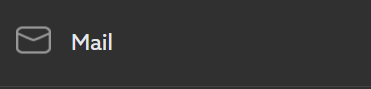
- Click the name of the email box for which you want to change the password or select Options > Edit mail account.
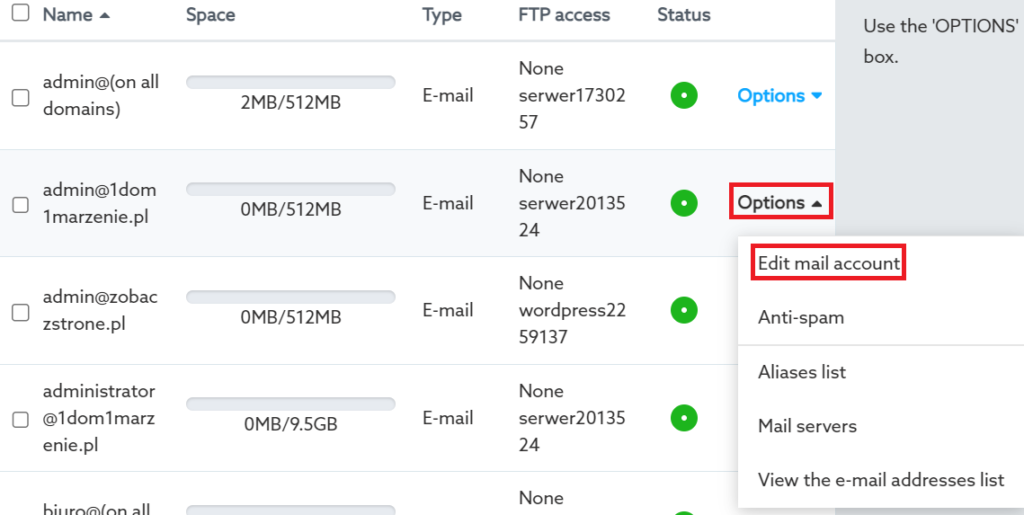
- On the screen displayed, in the Change password field, enter the new access password.
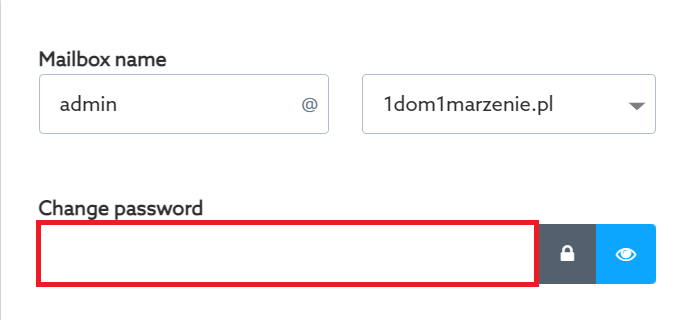
- Click the Save button under the form to change the password for access to the selected e-mail box.