In the Control Panel you can easily control the expiry date of your services. Remember to regularly check your contact details, especially your email address and mobile number. It is thanks to these means of communication that we can easily inform you about the ending subscription period of your services.
You can check the service expiration date in two ways:
- In the service configuration view you can check when your service is paid for
- In the menu section: Account section> Subscriptions check by when your service is paid
Home.pl before the expiration date will inform you about the possibility of paying for the extension of the service. You will receive a notification in the Control Panel and by e-mail. When you receive the email, simply go to payment by clicking the appropriate link. If you are logged in to the Customer Panel, you can easily check the validity of individual services. In the new Customer Panel, generate payment at any time during the subscription.
Service configuration view
- Log in to the home.pl Control Panel. Check how to log in to the Control Panel. How to turn on customer panel in English?
- Go to the section: Kreator WWW (Website Builder), Usługi WWW (Hosting services), Domeny (Domains), which is located on the left side of the screen.
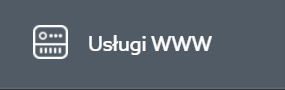
- A list of services will appear on the screen. Go to the details of the selected service.
- After displaying information about the selected service, you will be able to check detailed information about it, e.g. expiry date:
- Below is an example for the Website Creator service. Wygasa (Expires) – When the service expires.
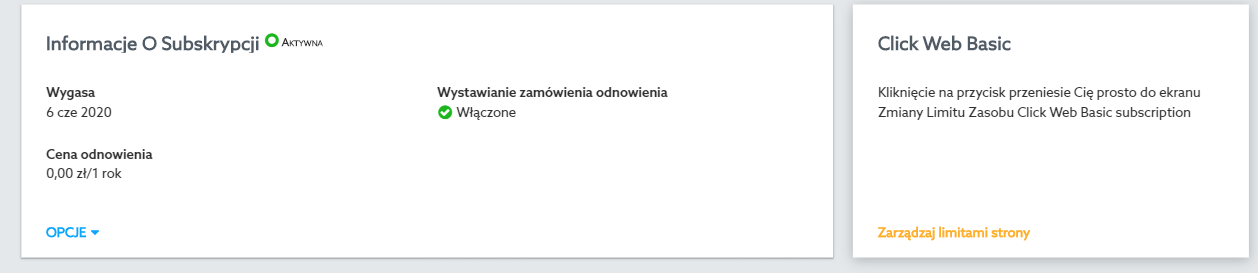
- Below is an example for a hosting service. Wygasa za (Expires in) – In how many days the service expires:
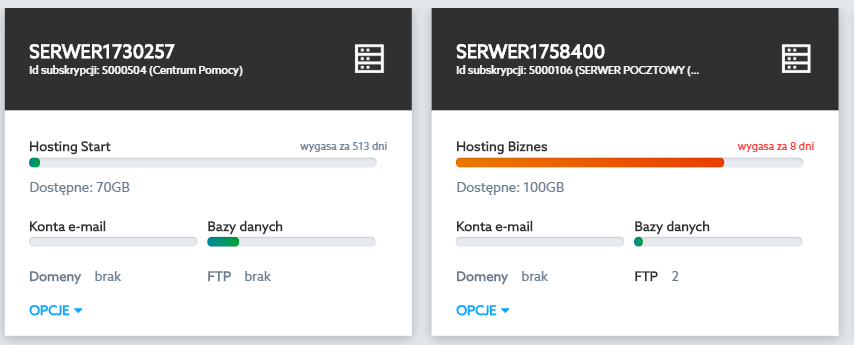
- Below is an example for the Website Creator service. Wygasa (Expires) – When the service expires.
Account section > Subscriptions
- Log in to the home.pl Control Panel. Check how to log in to the Control Panel.
- Go to the menu section: Konto (Account) > Subskrypcje (Subscriptions). Here you will find information about currently available services, including their activity and expiry date.
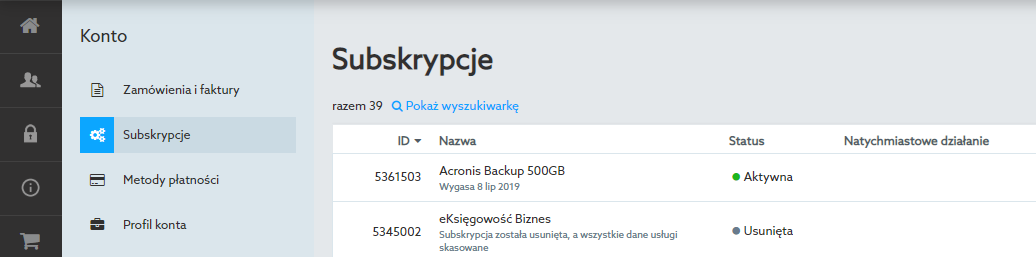
- Click the selected service to view details about the selected service. On the screen displayed you will be able to perform additional operations, e.g. pay for the next subscription period.