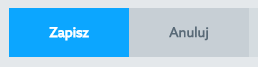Changing the mailbox size limit is free within the available space of the service to which you are a subscriber. This change is available after logging in to the home.pl Customer Panel to the home.pl server on which the target e-mail inbox is created.
How do you change the quota of your email box?
- Log in to the home.pl Control Panel. Check how to log in to the Control Panel. How to turn on customer panel in English?
- Go to the section: Poczta / Email accounts.
- Click the name of the email account you want to change the mailbox size limit for.
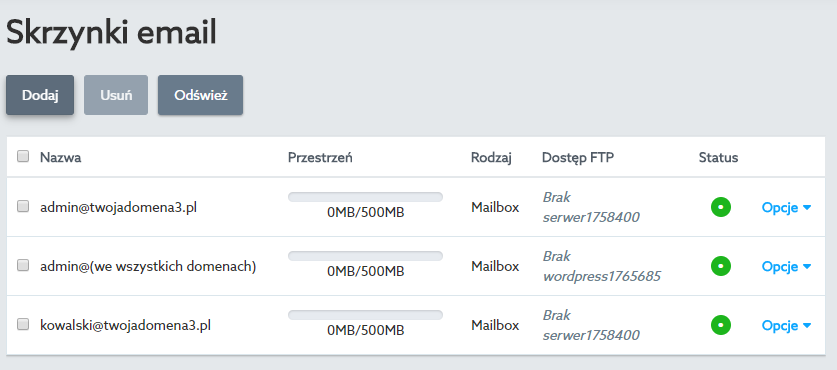
- In the visible form change settings, in the Pojemność / Quota section you can change the amount of space allocated for the selected e-mail inbox. Use the slider to indicate the capacity of the e-mail inbox. The minimum e-mail box capacity you can set is 0.5GB, or 500MB.
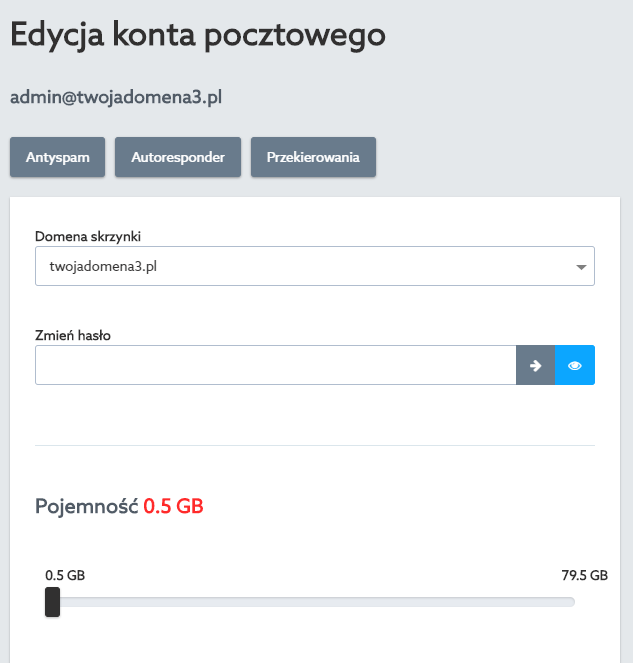
- Changing the mailbox size limit of your email box is only possible if you have free space as part of your email hosting. If you do not have space for new accounts or to enlarge existing e-mail boxes, delete unnecessary e-mail accounts or change server settings. Change the hosting space split – click here.
- Click Zapisz / Save to save your changes. The mailbox size limit will be changed immediately.