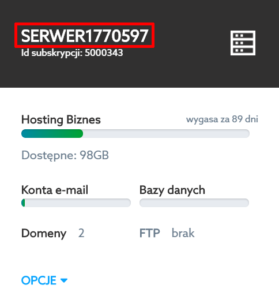You can use the following instructions to:
- checking the server’s IP address if you do not have services at home.pl,
- checking the IP address of the server bought at home.pl
What is the IP address?
An IP address is a series of numbers or digits and letters that is transmitted to all devices (for example: computers, servers) that are connected to the Internet. The IP address identifies the server on the Internet.
The most common version of the IP address is IPv4, which means storing the address in the form of 4 octets in the form of numerical values in the range from 0 to 255 (separated by dots). Example: 212.85.96.183
How to check what is the IP address of any server at home.pl?
In the first step you need the ID of the driver whose IP address you want to check. Log in to the Customer Panel, then go to the Web Services (Usługi WWW) section. On the server list, check the name of your service, for example server123456.
How do I check the server’s IP address if I know its name / ID?
- In Windows, click the START button in the lower left corner of the screen and go to the search engine.
- Enter: cmd.exe and run the found application.
- A new window will open with a black background. Enter the command in it:
ping serwer123456.home.pl
Instead of: server123456 enter the name / ID of the server for which you want to check its IP address.
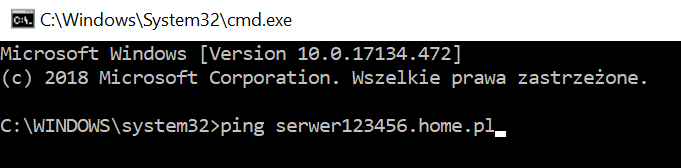
- After entering the above command and clicking the enter button, the IP address for the entered server name will be displayed on the screen. The ping command is used to diagnose the connection between your computer and the entered server address.
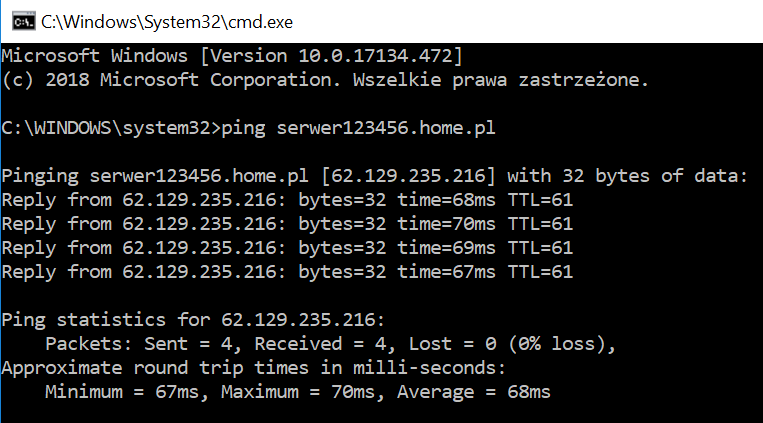
I know the domain address – how do I check the IP of the server?
The server address indicated in the above example can be replaced with the domain name, for example: instead of entering server123456.home.pl enter the domain address: mybestwebstite.com
The ping command will check on which IP address the mybestwebstie.com domain is served. By default, this will be the IP address of the server to which the domain is connected.