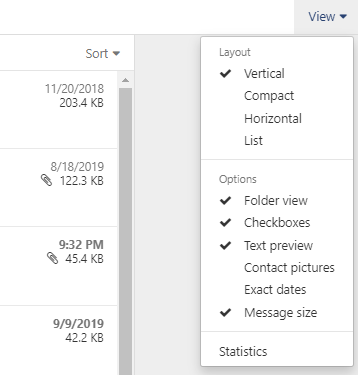By using home.pl e-mail you can read and send e-mails as well as view attachments, e.g. files, documents, photos and .zip archive. Every email you receive that has an attachment will be marked on the message list accordingly. You can open the message and save the attachment to your computer or other device.
How to view and download e-mail attachments?
- Go to: https://poczta.home.pl and log in to your e-mail inbox.
- In the email list, you’ll find messages with attachments. They are marked with an additional symbol.
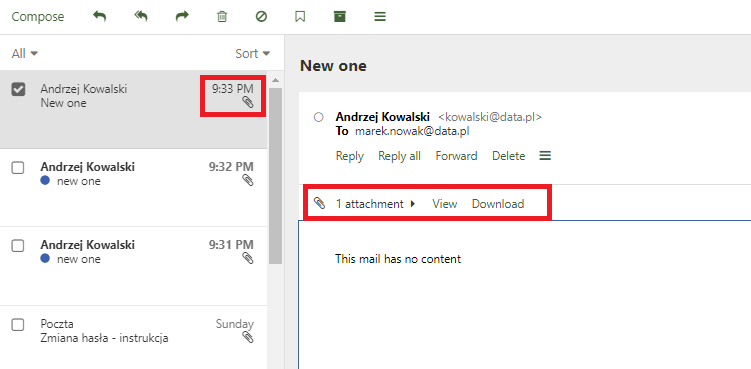
- Open the selected email to view attachments. Click View to view them (preview in the browser window), Download to download them to your computer.
- You can also expand the attachment list to control each attachment separately.
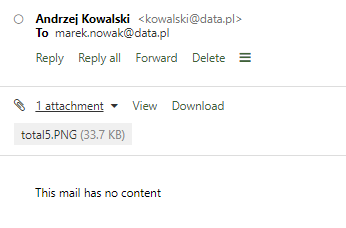
- You can use additional options for sorting and displaying messages in the list.
- Click the SORT button to sort the email by size, from largest to smallest and from smallest to largest.
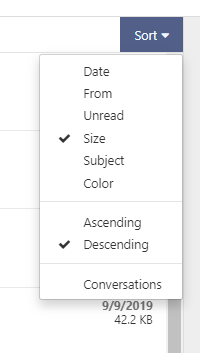
- Click VIEW to view the size of the email.Click View