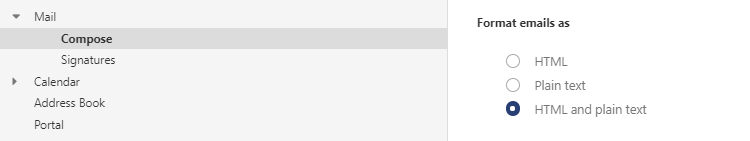You can send a text e-mail or use the html style, giving the message a unique look. If you want to send a new e-mail using Webmail or an e-mail program, activate your e-mail account. Activating the account will launch the mailbox and ensure its uninterrupted operation. Read more on how to activate your e-mail account.
How to send new mail?
- Go to: https://poczta.home.pl and log in to your e-mail inbox.
- Click on Compose (Utwórz e-mail). Read more how to send new e-mail.

- Enter e-mail addresses in the appropriate boxes: TO (DO), CC (DW) and BCC (UDW). Read more how to use CC and BCC in email.

- Enter the title of the message in the subject field (Temat).
- Enter the message content. Use the function buttons to give it a unique look. Click Send (Wyślij) to send the message. Click Save (Zapisz) to save a working copy. The working copy is saved automatically. Click Decline (Odrzuć) to abandon the message editing.
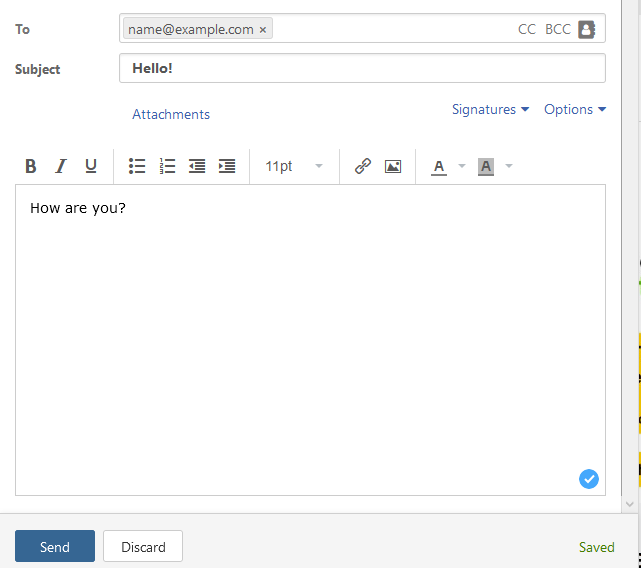
- Press the Options / Opcje button to change the e-mail editor to Plain text or Html.
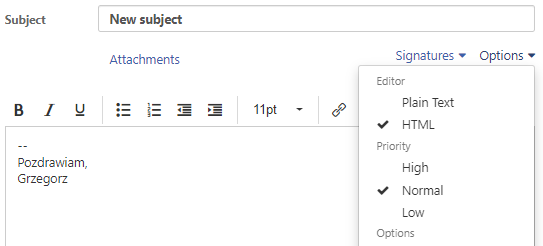
- Press the Options / Opcje button again to change the e-mail editor to Plain text or html.
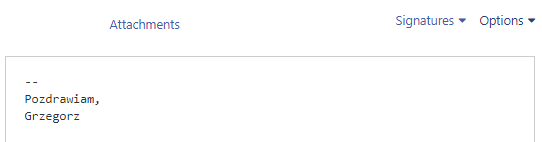
How do you enable the default HTML style in a new message?
- Go to: https://poczta.home.pl and log in to your e-mail inbox.
- Go to the profile menu and then select Settings.
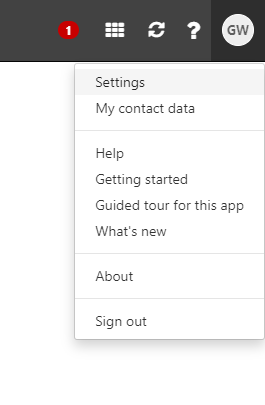
- Go to Mail > Compose > Format email as…
- Select one of the options. Depending on your selection, the message will be sent as: HTML, Plain text oraz HTML and plain text.