On the server at home.pl there is a change of the so-called global sender white and blacklist settings that apply to all email inboxes created on this server. This means that after adding the appropriate rules (e.g. email addresses or IP addresses) to the global black and white list, they will be active in all email boxes created on this server (hosting).
How can I change the server’s global antispam settings?
- Log in to the home.pl Control Panel. Check how to log in to the Control Panel. How to turn on customer panel in English?
- Go to the section: Usługi WWW / WWW services, which is located on the left side of the screen.
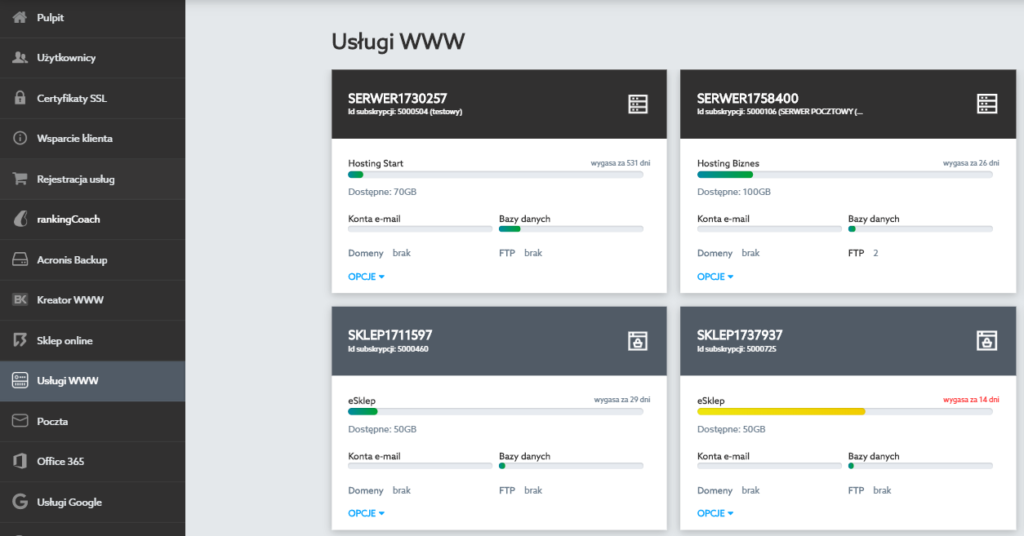
- Click the name of the selected server to go to its configuration.
- In the section: Konta e-mail / Email accounts, click the button: Opcje > Filtr antyspamowy / Options> Spam filter.
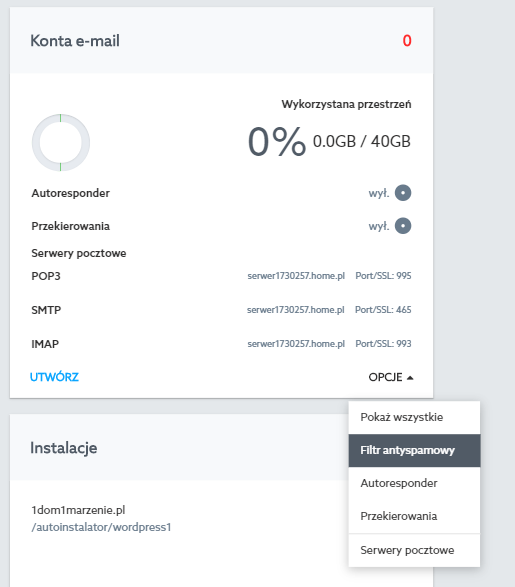
- The configuration form will appear on the screen.

The settings you make here will be duplicated for all email boxes created within the server. Users of e-mail boxes will not be able to change the anti-spam settings introduced here, but they will still be able to supplement their own black and white lists of senders for individual e-mail boxes.
- Reject mail from external forwarding: enable if you want to block the possibility of receiving mail from forwarding. This function can be useful for users using external e-mail services. For example, Blackberry or Google mail users sending a message from the home.pl server to another home.pl account, send it via external mail servers. This results in the rejection of the shipment due to the detection of an „attempt to impersonate” the email address at home.pl
- Disable the Catch-All function: by default, if the Catch-All function is enabled for the server, in case if your server is connected to, e.g., my-company.com domain and e-mail address office@my-company.com, and another user will send a message for errors address bbiuro@my-company.pl, the server will allow delivery of the message to the server’s selected email address. This way you won’t lose a message, even though the recipient has entered the recipient’s e-mail address incorrectly.
- Senders Blacklist: an individual list of policies that will prevent email from being delivered to your email inbox.
- Sender Whitelist: an individual list of rules based on which emails will not be checked by spam filters at home.pl. Email messages will be automatically delivered to your inbox – without verification.
* – replaces any character string in the address,
? – replaces one single character in the address.
Examples of the use of rules on the white and black lists
@domena.com
domena.com
adres@domena.com
@*.domena.com
*.domena.com