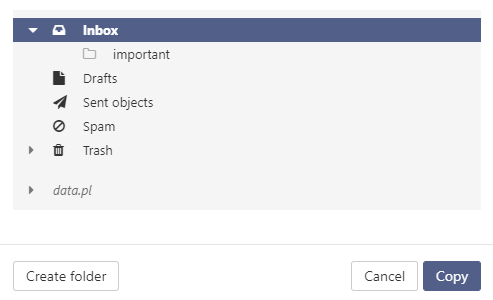How to create new folder?
- Go to: https://poczta.home.pl and log in to your e-mail inbox.
- Click in the action menu at the folder where you want to add a new subfolder.
- If you want to add a folder in the main directory structure (next to Inbox, Drafts, Spam), click on the domain name in which the account was created, then Add new folder.
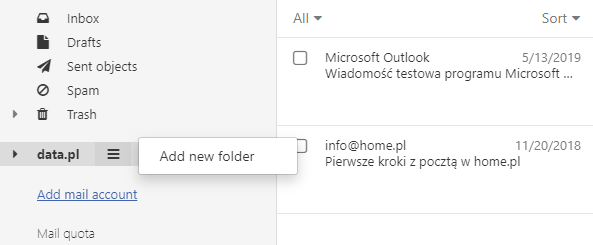
- If you want to create a subfolder to the already created main folder, click the action menu next to the folder, then Add new folder.
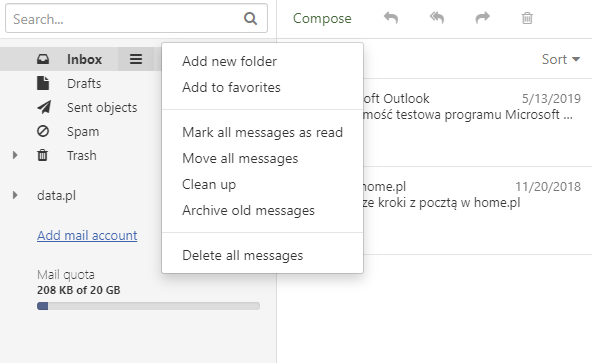
- If you want to add a folder in the main directory structure (next to Inbox, Drafts, Spam), click on the domain name in which the account was created, then Add new folder.
- Enter the name of the folder you are creating.
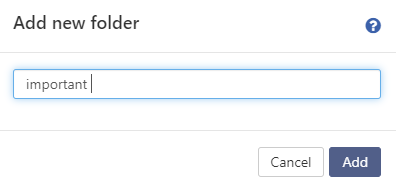
- The folder has been created.

How do I move a message to a folder?
- Go to the folder where the message to be moved is located. Find her, check it. Select more e-mails if you need.
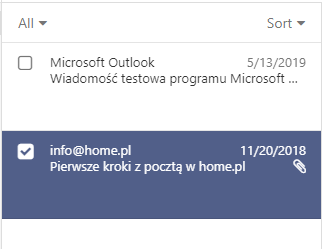
- Click the action menu on the navigation bar. Click Copy to copy the e-mail to another folder. Click Move to move the message to another folder.
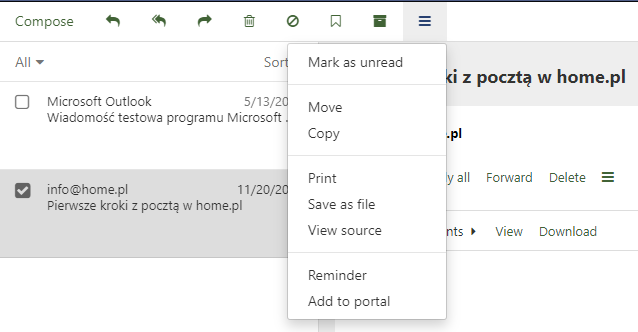
- Indicate the folder to which you want to copy or move the e-mail. Click Copy or Move to confirm the action.