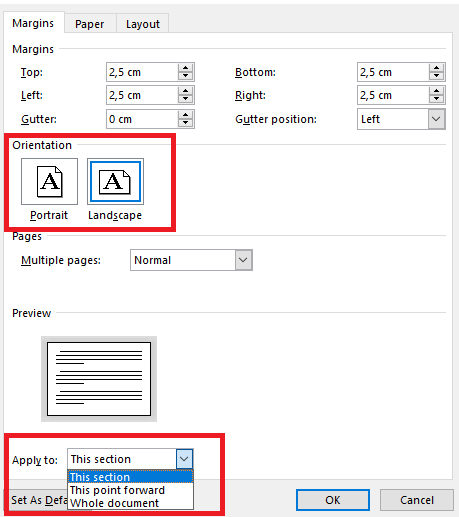You can change page orientation to landscape or portrait at any time when you edit a Microsoft Word document. You can change the orientation of the document page for a single page or the entire Word document.
Change page orientation to landscape or portrait for document
- Open Microsoft Word from one of the available packages, for example: Office 365, Word 2019 Word 2016, Word 2013, Word for iPad.
- If you are not editing a document, start creating a new WORD document.
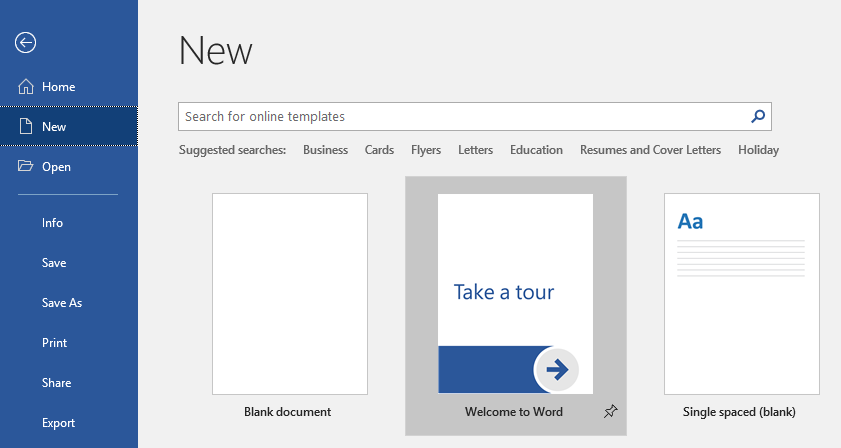
- Then click Layout > Orientation > Portrait or Landscape. The change will be made for the entire Word document.
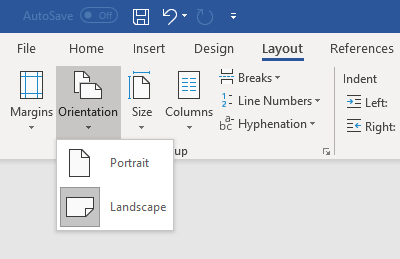
Change page orientation to landscape or portrait for one page
- Open Microsoft Word from one of the available packages, for example: Office 365, Word 2019 Word 2016, Word 2013, Word for iPad.
- If you are not editing a document, start creating a new WORD document.
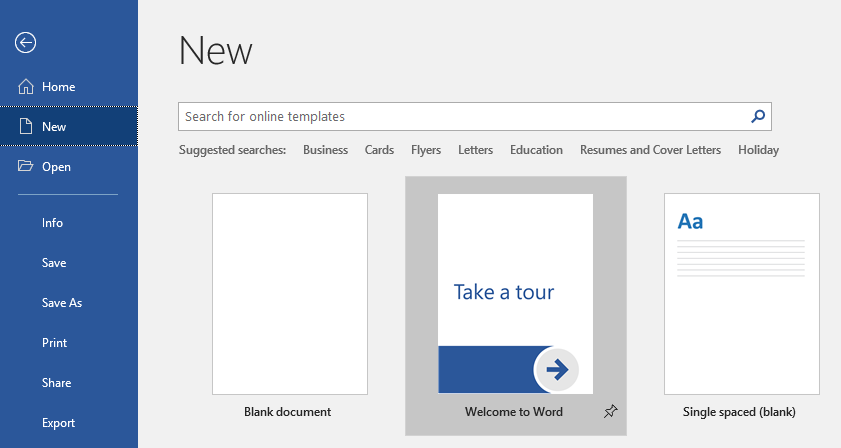
- Then click Layout and open the Page Setup dialog box.
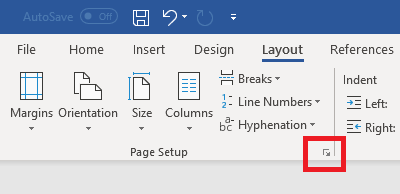
- Select the orientation of the document, and then decide whether the change should be made for the entire WORD document or for a single page.