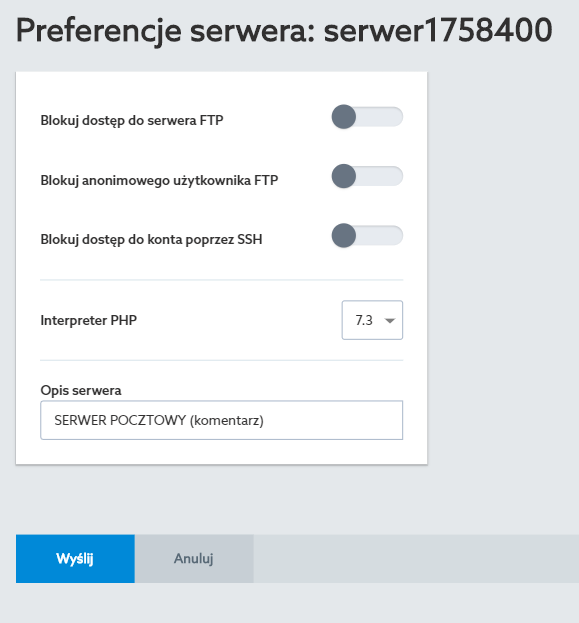Block access to the FTP server for the master account – by checking this option, the master user of the server will not be able to connect to the FTP server (even if he knows the password). The concept of the main server user should be understood as the main server account. For example, if you have a server called „server123456”, then your main user name is „server123456”. After enabling this lock, other FTP accounts that have been created on the server will still be able to connect to the FTP server.
How to block access to the FTP server?
- Log in to the home.pl Control Panel. Check how to log in to the Control Panel. How to turn on customer panel in English?
- Go to the section: Usługi WWW (WWW services), which is located on the left side of the screen.
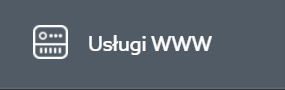
- Click the name of the server.
- Expand the Ustawienia / Settings menu and select Preferencje serwera / Server Preferences.
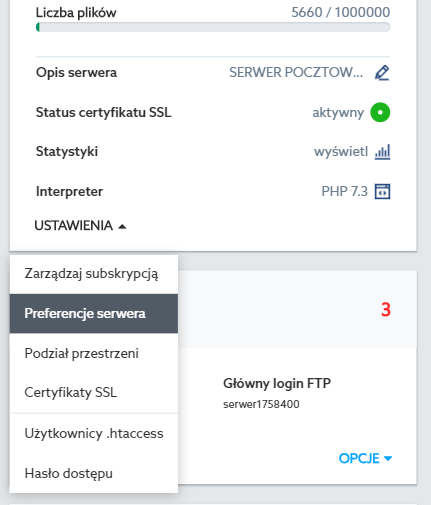
- Block or unblock FTP server access by changing settings – Blokuj dostęp do serwera FTP. A green button means that the function is enabled. Access has been blocked.